Web Development Tips
Postman - Google OAuth
Jin-Co
2024. 3. 2. 17:39
반응형
Let's see how we can get the token using Google OAuth.

Open the postman and create a GET request and enter the URL

Move to the 'Authorization' tap and select the 'OAuth 2.0'

Select the 'Client Credentials' under the 'Client Credentials' section
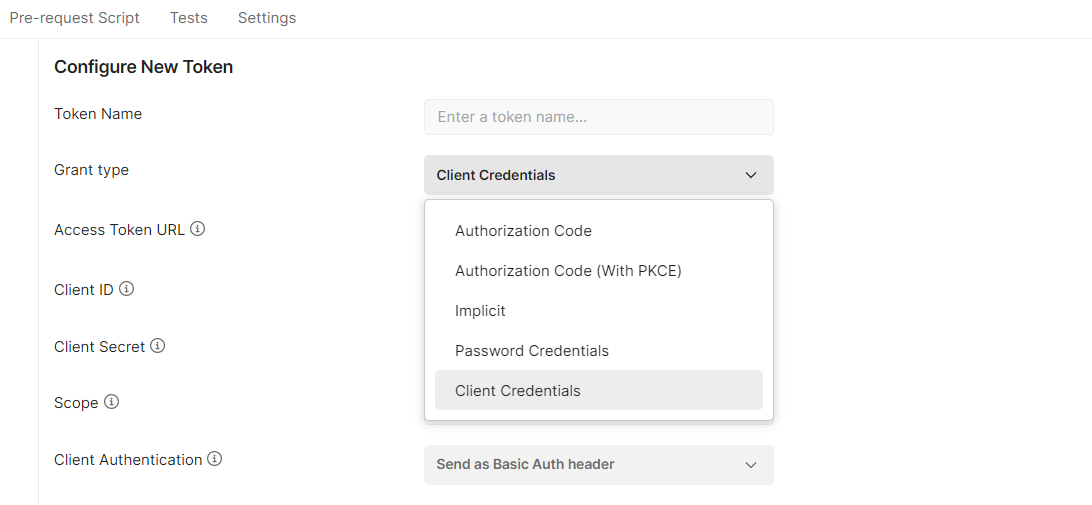
Enter the Access Token URL, Client ID, and Client Secret

Click the send button
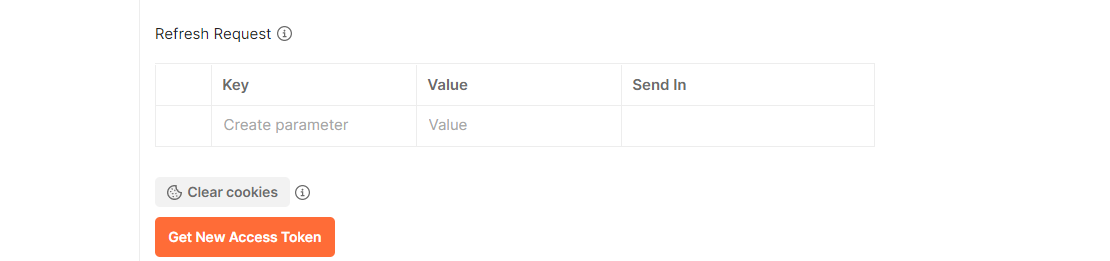
Then it will get the token

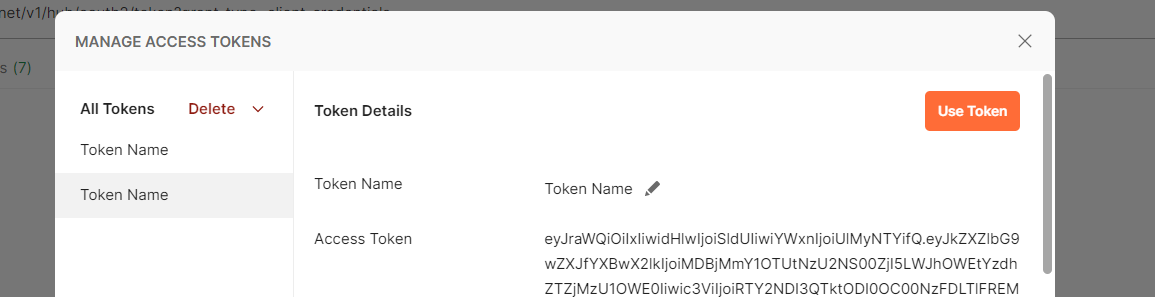
Done
728x90
반응형