
To get the data from a site to Google products. We need to a way to connect them somehow. Google global tag or GTM tag serves the purpose. But how can we make sure that it is actually implemented or other tags like conversions work fine? Let's see how
There are several ways to check the tags.
1. Tag Assistant
This is an extension provided Google to check tags on the site. To use this, click the link below.
Tag Assistant Legacy (by Google)
Tag Assistant helps to troubleshoot installation of various Google tags including Google Analytics, Google Tag Manager and more.
chrome.google.com
Click 'Add to Chrome' -> 'Add extension'
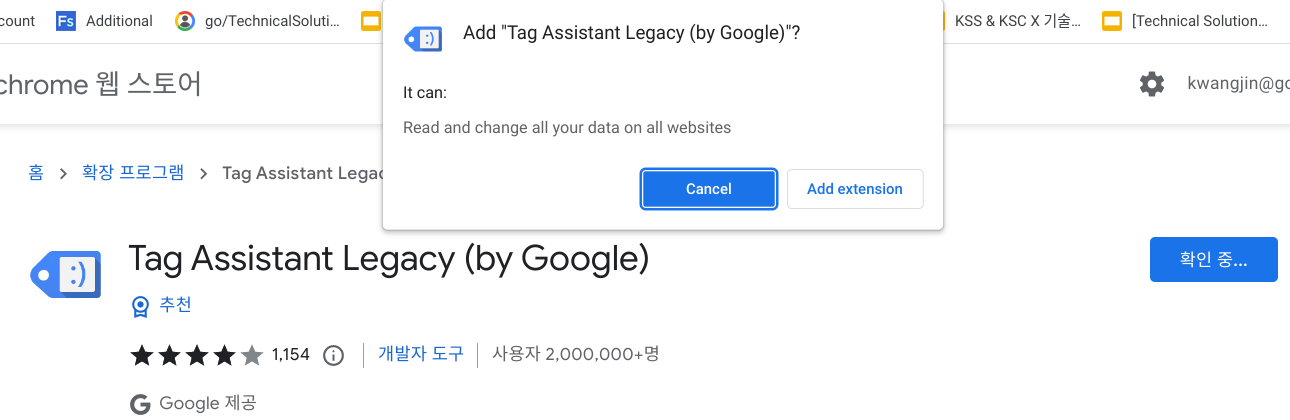
Select the extension icon (the puzzle icon). Select the pin icon to make it easier to find next time.
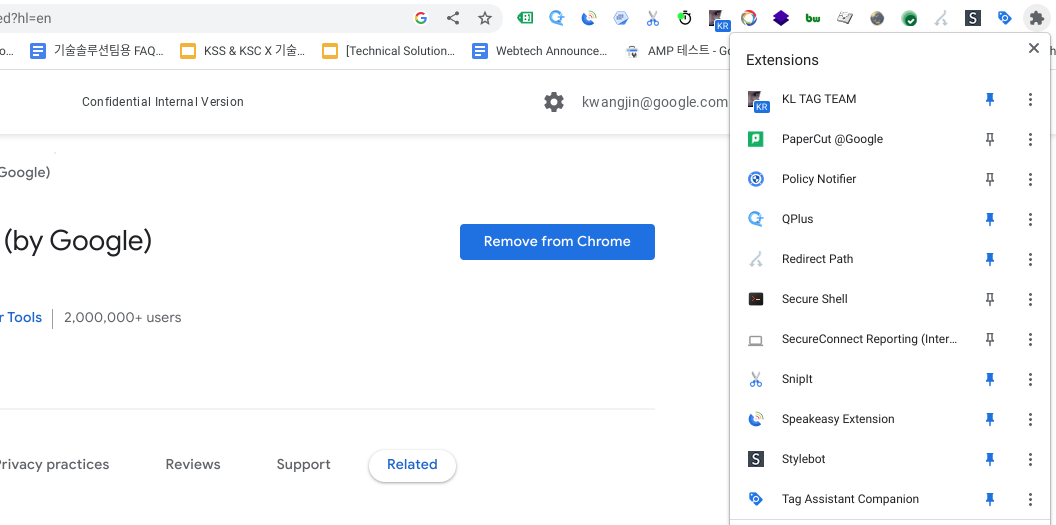
Then click the icon and click 'Done'
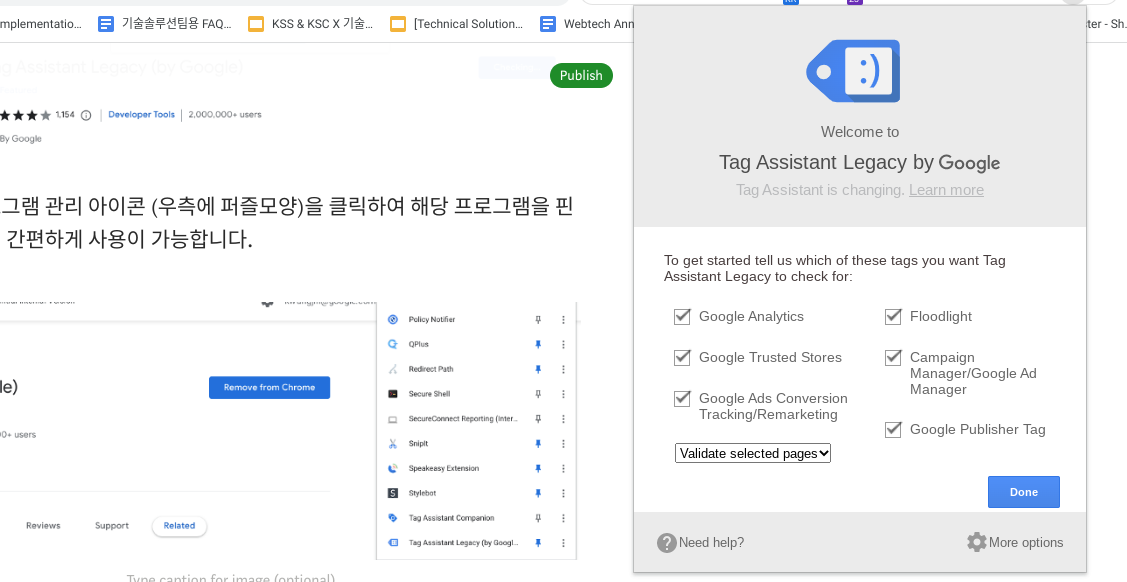
Select Enable and refresh the page (hard refresh is recommended).
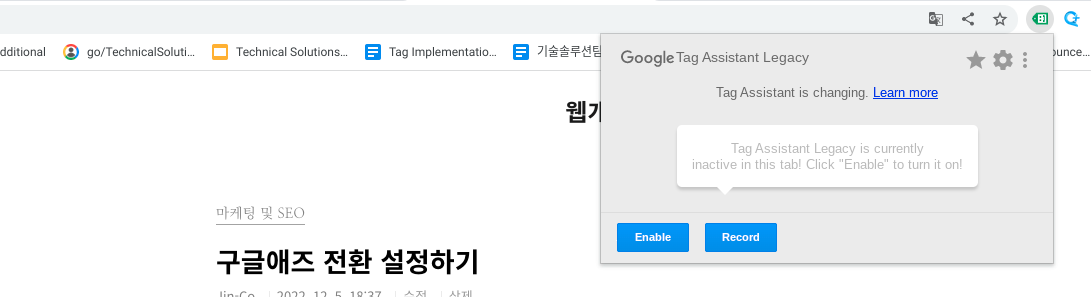
You will see all the tags.
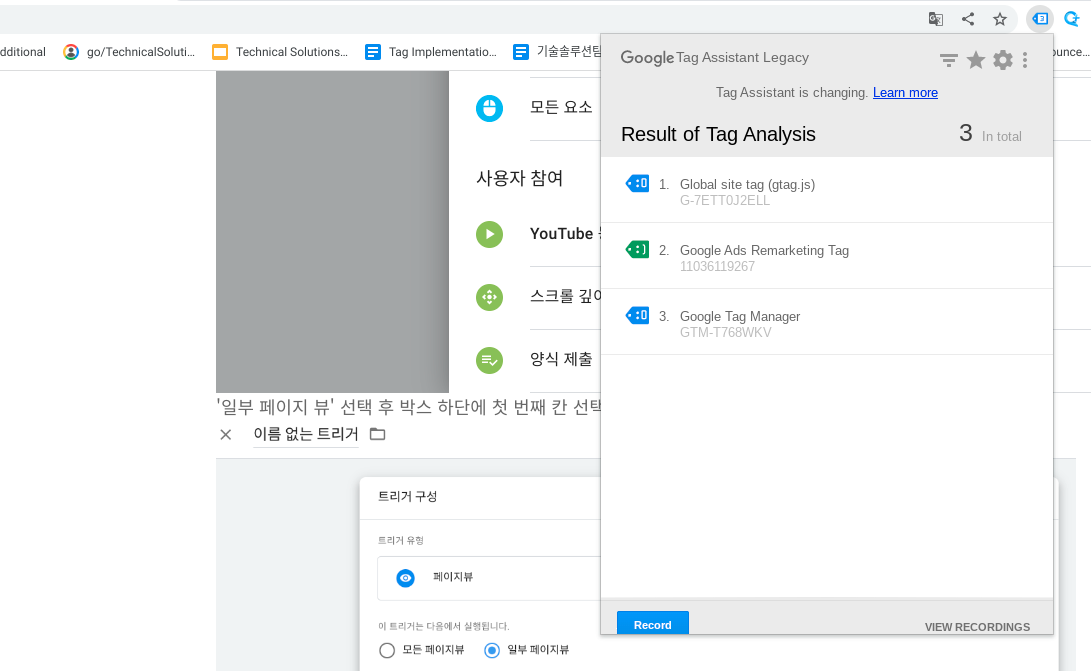
Conversions Validation
When you see a tag that says 'conversion tracking' that mean that a conversion is fired on the page. Use the label to identify each conversion.
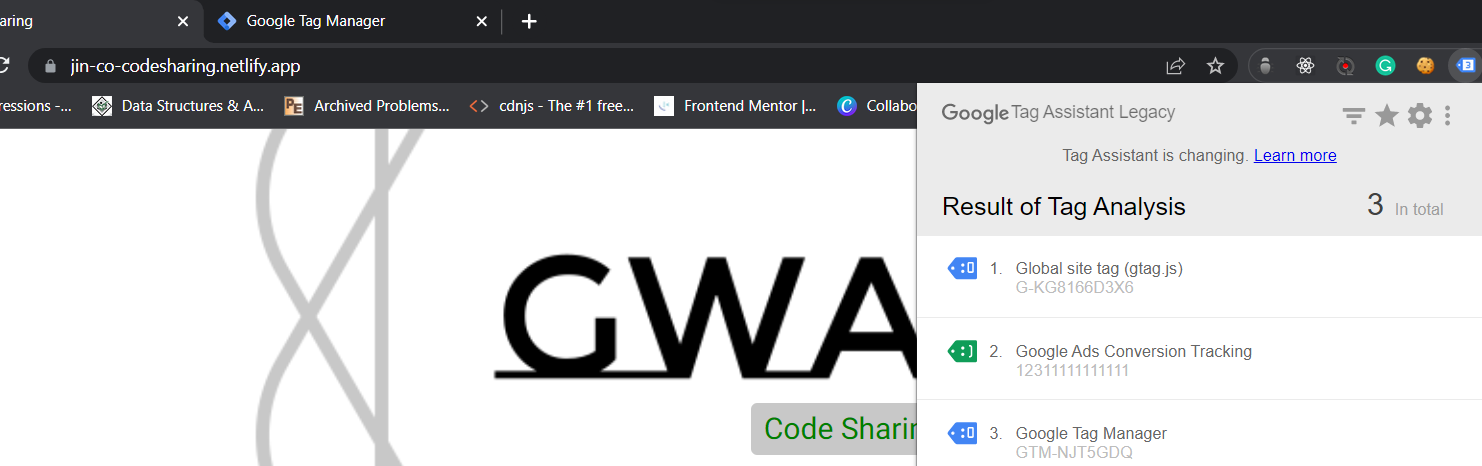
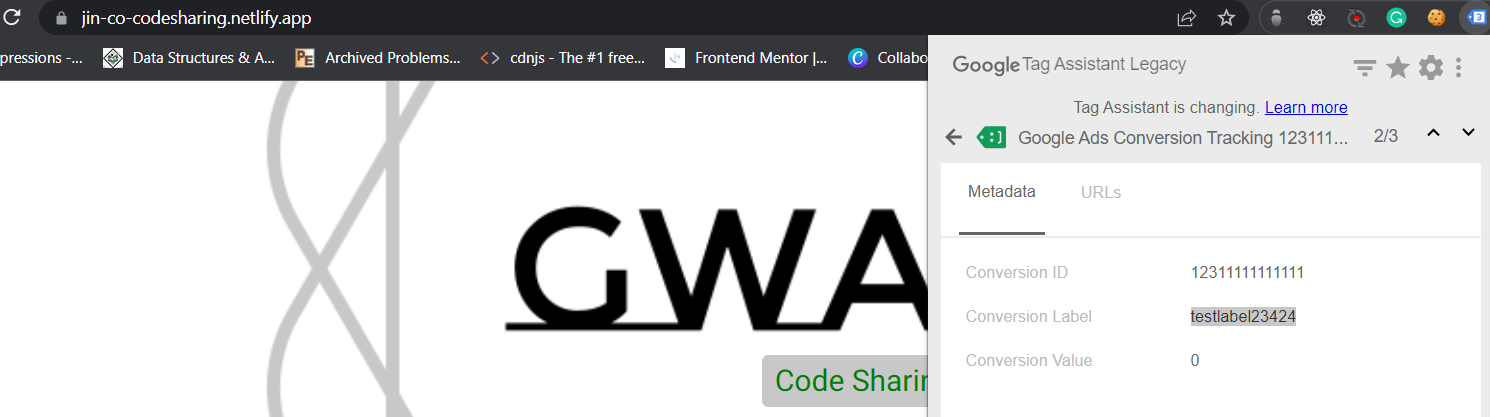
2. GTM
In the Tag Manager account, click 'Preview' (If you don't see it go to 'workspace')
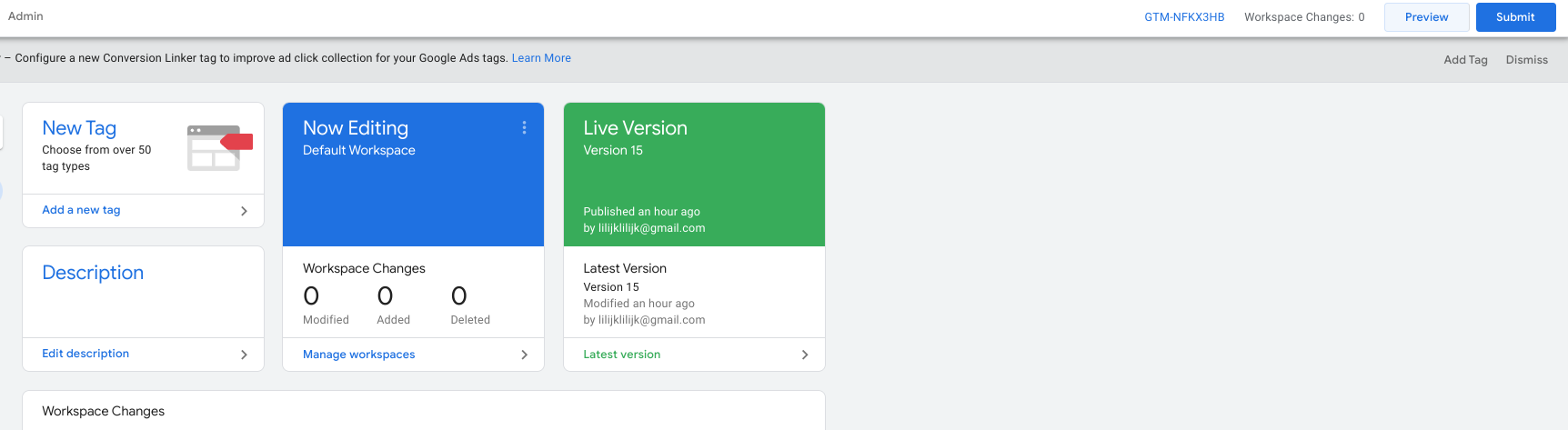
A new window will pop up that say 'tag assistant'. Enter the URL of your site to check (If you want to track a certain page it might be easier to just type in that address). Click 'Connect'
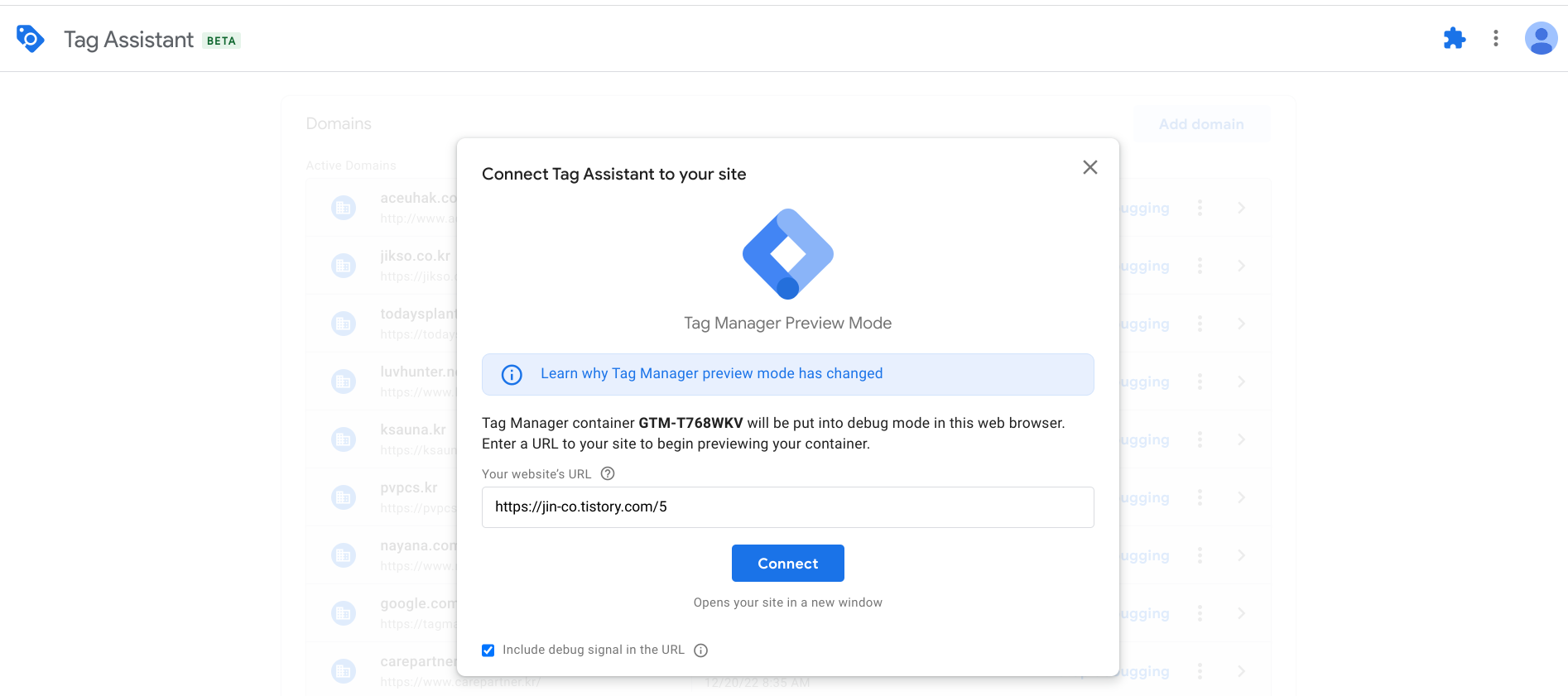
Then the page (site) you typed in will pop up.
Conversions Validation
In the site that just pop up, fire the event you set up for the action and come back to tag assistant. 'Tags Fired' means that the action has taken place and the tag is fired while 'Tags Not Fired' means not. So if you see items under 'Tags Fired' that is a green light.
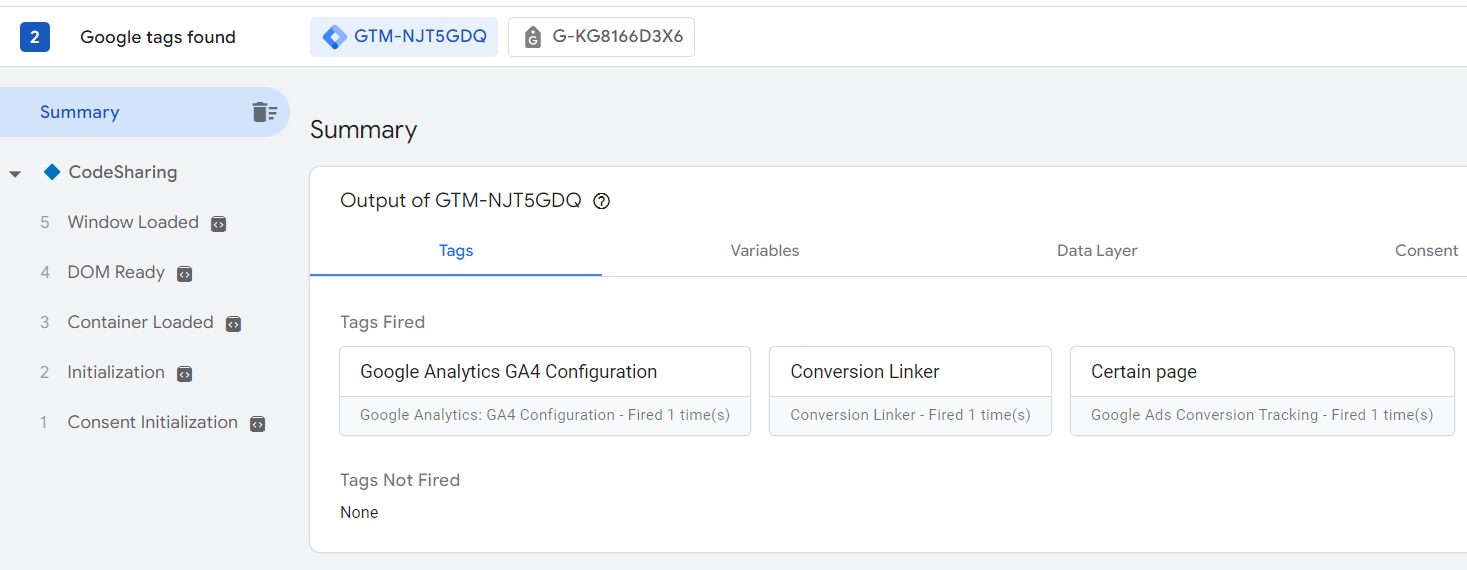
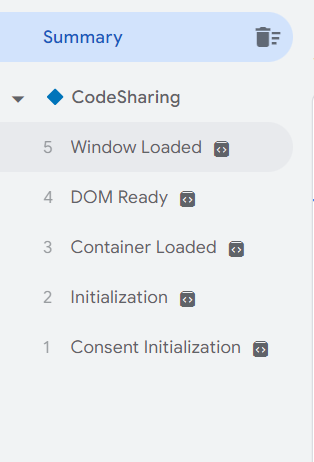
※ When various events are fired in different sessions, it might appear that the event has not been fired. In that case, search carefullly through the menu on the left panel that shows all the events that has occured.
You can find additional information about the tag by clicking the tag and selecting 'Show More'.
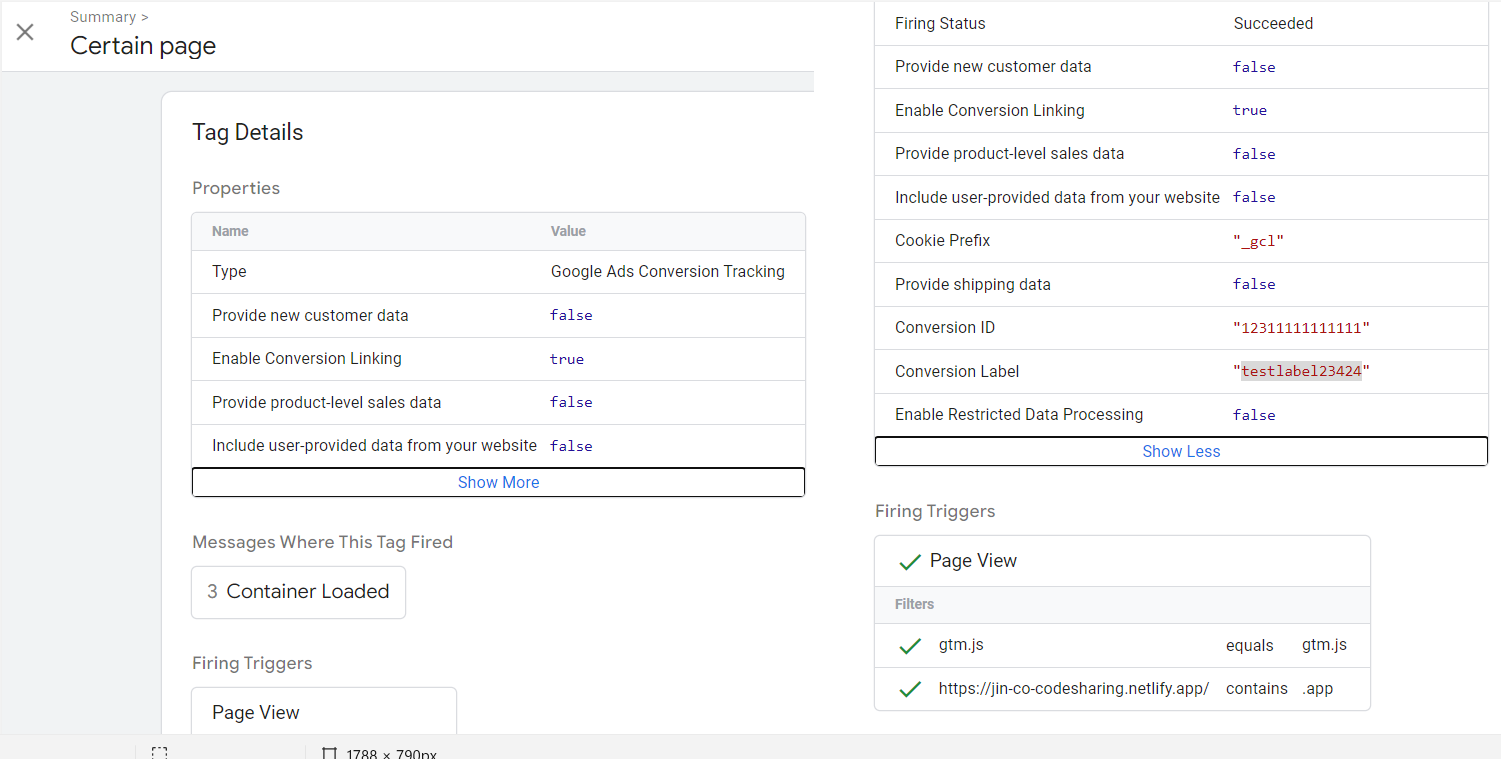
In this writing, we have seen different ways of validation Google tag.
'Marketing and SEO > Google Tags' 카테고리의 다른 글
| Google Tags - Google Ads Conversion Tag Set Up (0) | 2023.03.20 |
|---|---|
| Google Tags - Google Ads Global Tag Set Up (1) | 2023.03.20 |
| Google Tags - How to add GTM Tag to A Site (1) | 2023.03.15 |
| Google Tags Set Up - Cafe 24 (0) | 2023.03.14 |
| Google Tags Set Up - Godomall (0) | 2023.02.10 |



