Analytics provides a report to see the sources and mediem in acquistion report by default.
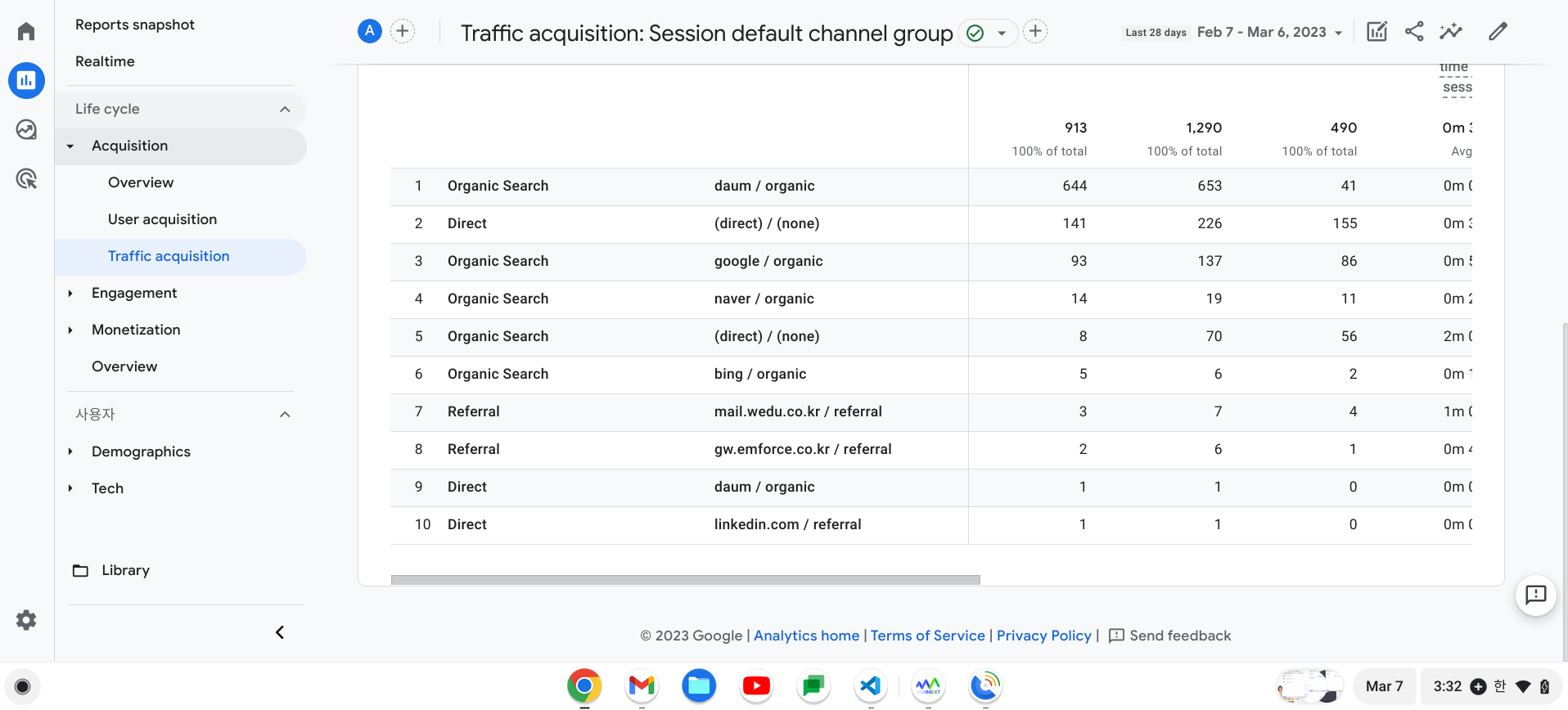
However, it uses a channel to group sources. So if you are using many platforms to advertise your product and want to see which advertisement platform is doing well and which is not, you won't find the exact information you are looking for.
UTM is a manual URL builider to append additional information to the URL. It allows you to specify the source and medium in detail so that you can see where the users are coming from.
Implementation
First, we need to create a URL. You can add option at the end of the main URL with '?' for the first option and '&' for the rest that come after. Some of the options are as follows:
▶ utm_id
Campaign ID. This is necessary for the campaign data to flow into the GA4
▶ utm_source
This represents the source. E.g., google, newsletter4, billboard
▶ utm_medium
This represent the medium. E.g., banner, email
▶ utm_campaign
This represents the campaign name.
▶ utm_source_platform
This represents the platform. E.g., Google, Instagram
▶ utm_term
This represents the keywords.
▶ utm_content
This represents the the text used in call-to-action link.
A completed URL looks like this
https://jin-co.tistory.com/?utm_source=google&utm_medium=email&utm_campaign=test&utm_id=1234
We also use what is called URL builder to build the URL.
Note!
Unlike UA, GA4 uses a feature called auto-tagging that overides manual URL. So if you want to use UTM, you have to turn this auto-tagging option first.
In your Google Ads, go to 'account setting' -> 'auto-tagging' -> uncheck and 'save'
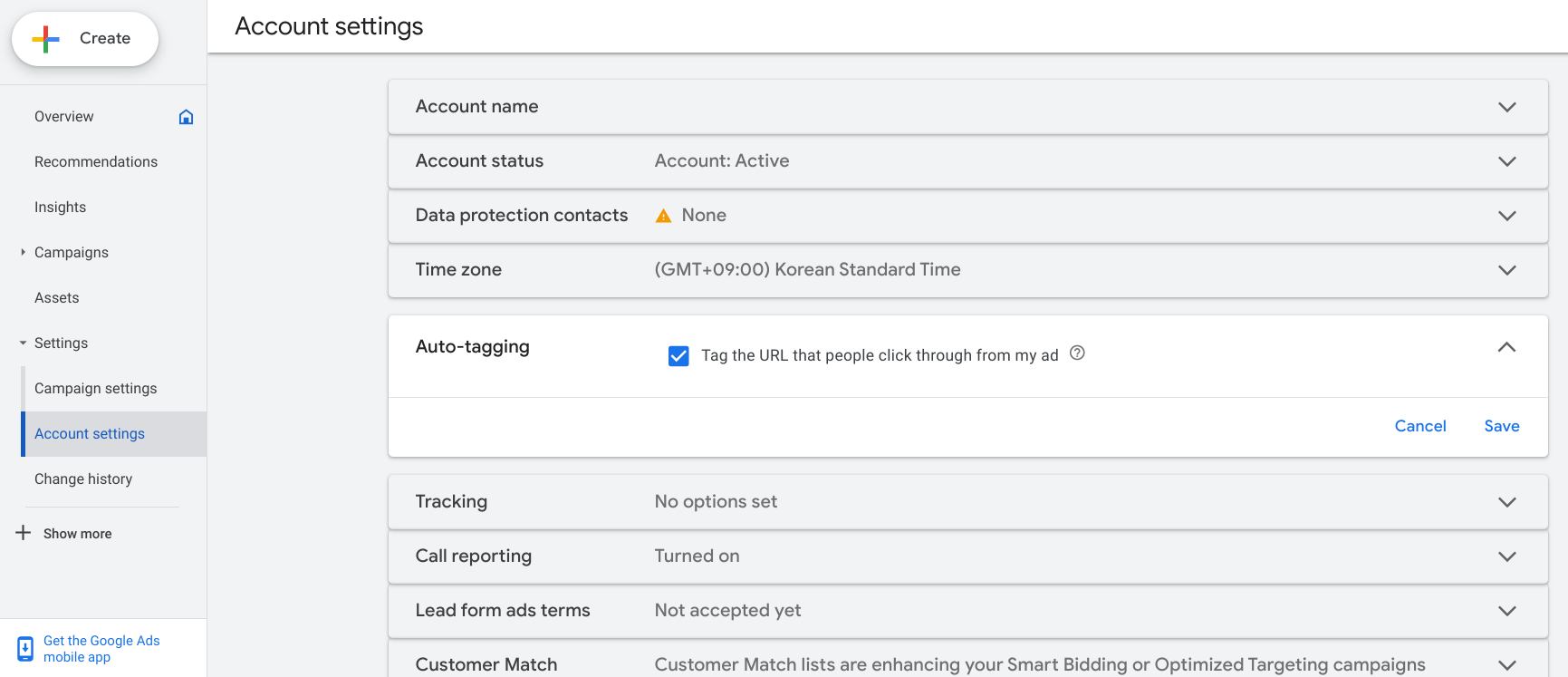
References
https://ga-dev-tools.google/campaign-url-builder/
Campaign URL Builder
ga-dev-tools.google
https://support.google.com/analytics/answer/11242870?hl=en
[GA4] Traffic-source dimensions, manual tagging, and auto-tagging - Analytics Help
Traffic-source dimensions provide information about where your traffic originates (source, e.g., google, baidu, bing), the methods by which users arrive at your site/app (medium, e.g., organic, cpc, email), and the specific marketing efforts you use to dri
support.google.com
[GA4] URL builders: Collect campaign data with custom URLs - Analytics Help
Discover how to use Google Analytics 4’s URL builder to add utm parameters in order to identify the campaigns that refer traffic. By adding utm campaign parameters to the destination URLs you use in referral links and ad campaigns, you can see which camp
support.google.com
'Marketing and SEO > Google Ads' 카테고리의 다른 글
| Google Tag Manager Account Sharing (0) | 2023.03.18 |
|---|---|
| How to Link Google Products (Ads, Analytics, Merchant Center)? (0) | 2023.03.18 |
| GTM - Conversion (Cafe 24 Individual Product Purchase) (1) | 2023.03.14 |
| Available Features When Google Ads and Google Analytics are Linked (1) | 2023.03.07 |
| 구글애즈 리마케팅 캠페인 (0) | 2022.12.19 |



