
An Interface is a kind of contract that specifies what the application needs. Let's see how we can use an interface with the repository pattern.
Project Configurations
Creating a Project with MVC Pattern
Server Architecture - Distributing Projects
Server Structure An interface is a middleman between the browser and the server. It sends a request to a server and handles the response from it. The interface has a dependency on the infrastructure which also has a dependency on the application core proje
jin-co.tistory.com
Implementing MVC Pattern
Application Architecture - MVC
Separation of concern makes our code reusable and easier to manage. In that sense, it is considered a good practice to separate business logic and data handling. MVC pattern is one such implementation that divides an application into three major parts (mod
jin-co.tistory.com
Creating Repository
Application Architecture - Repository
It is a good practice to separate business logic and data handling. Entity Framework provides an MVC pattern to separate them. However, as the size of a project grows, adding data handling codes directly in the controller file creates duplicate codes and b
jin-co.tistory.com
Using the Interface
Creating an Interface
Create a folder to hold an interface class

Add an interface in the folder

Add needed methods

Inheritance
Go to the repository and add the interface as a parent, and implement the methods you created in the interface

Adding the Interface as a Service
We need to add the interface in the Program.cs as a service to use it. Add the code below
builder.Services.AddScoped<IItemRepo, ItemRepo>();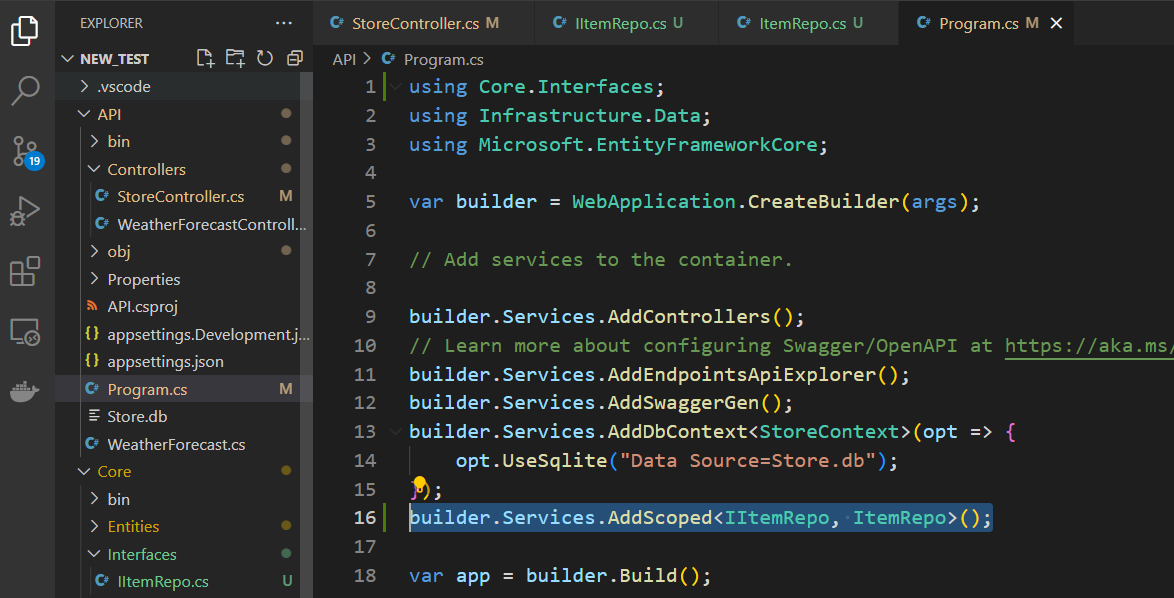
Call the Interface in the Controller Class
A repository pattern without an interface looks as below, replace the repository with the interface

private readonly IItemRepo _repo;
public StoreController(IItemRepo repo)
{
this._repo = repo;
}Call the method
[HttpGet]
public ActionResult<List<Item>> GetItems()
{
return _repo.GetItems();
}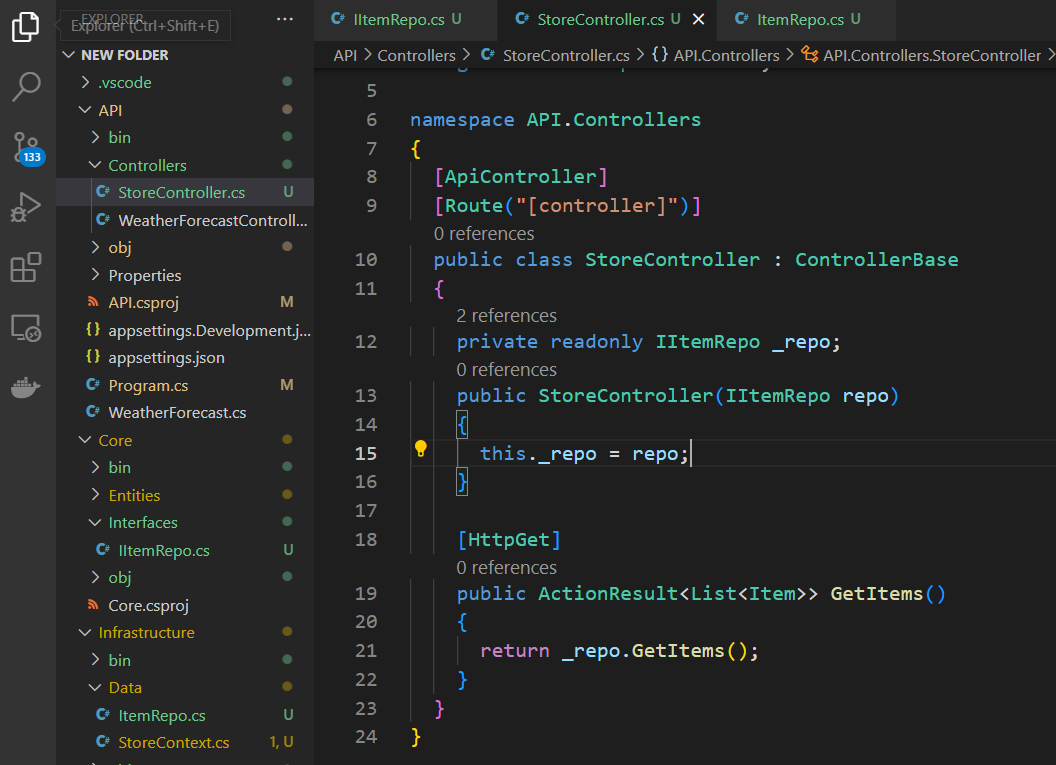

In this writing, we have seen how we can use the MVC repository pattern in .NET with EntityFramework
'Backend > .NET' 카테고리의 다른 글
| Relational DB - Getting Data including Data from Other Entities (Repository Pattern) (0) | 2023.04.12 |
|---|---|
| Application Architecture - Generic Repository (0) | 2023.04.09 |
| Adding Configurations When Creating a Database (2) | 2023.03.31 |
| Application Architecture - Repository (0) | 2023.03.30 |
| Application Architecture - MVC (0) | 2023.03.30 |



