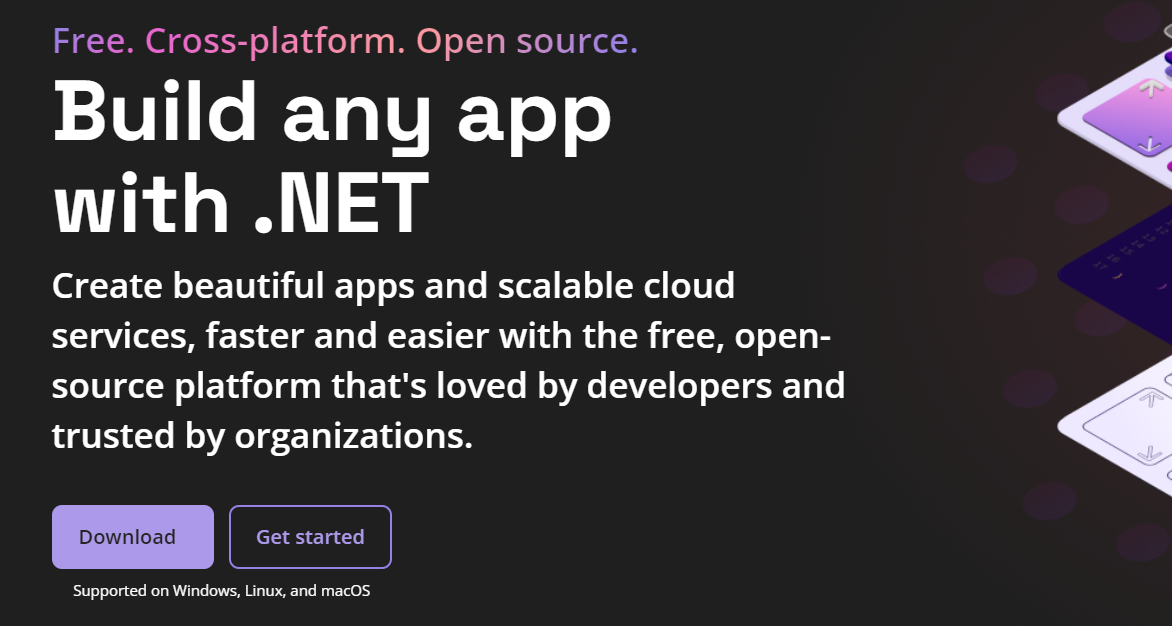
Server Structure
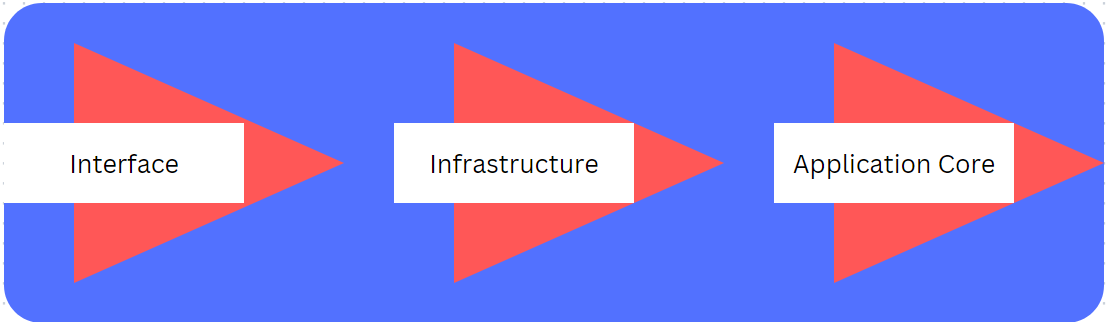
An interface is a middleman between the browser and the server. It sends a request to a server and handles the response from it. The interface has a dependency on the infrastructure which also has a dependency on the application core project that defines things that are specific to the project such as business logic hence has no dependency on any other project.
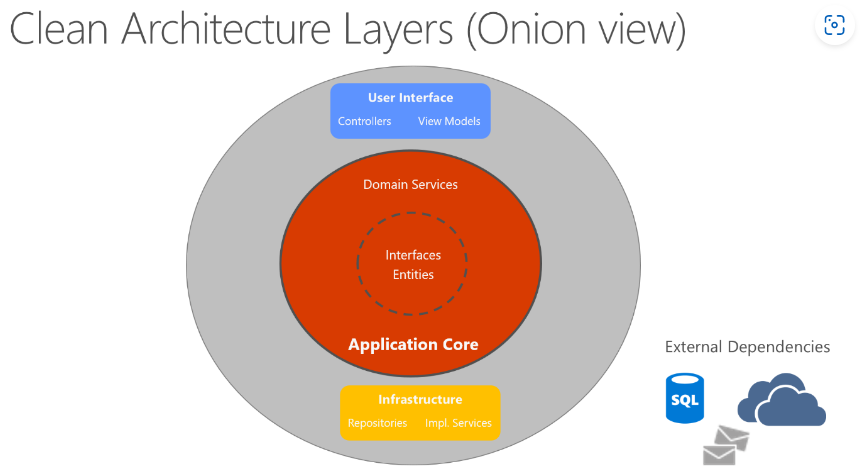
Implementation
1. Creating Projects
Let's add a solution first.
dotnet new sln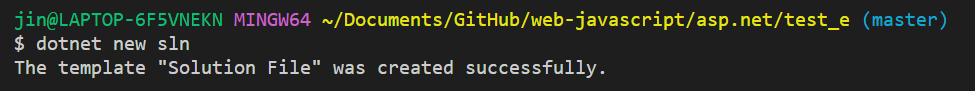
▶ Interface
Create a webapi project that will be an entry point to our whole project. Then add it to the solution
dotnet new webapi -o APIdotnet sln add API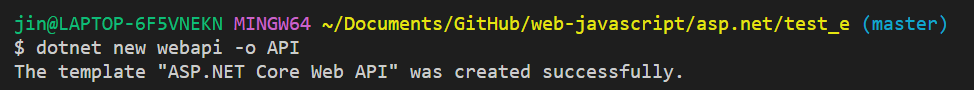
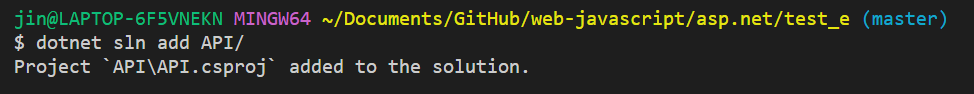
▶ Infrastructure
Create the infrastructure project that will govern the tasks related to data and add it to the solution.
dotnet new classlib -n Infrastructuredotnet sln add Infrastructure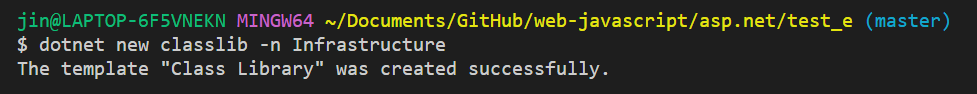
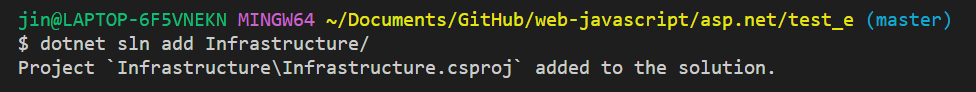
▶ Core
Now, finally create a core project and add it to the solution
dotnet new classlib -n Coredotnet sln add Core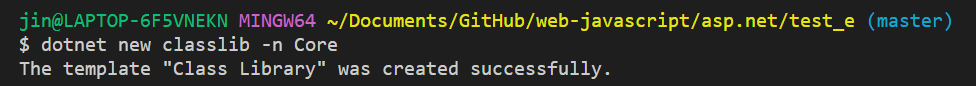
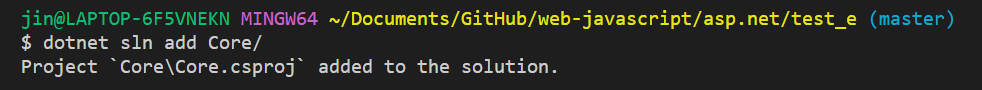
2. Adding References
As I mentioned above each project has a dependency on another except for the core project. Let's go to the API project (interface) to add a reference to the infrastructure project.
cd API/dotnet add reference ../Infrastructure/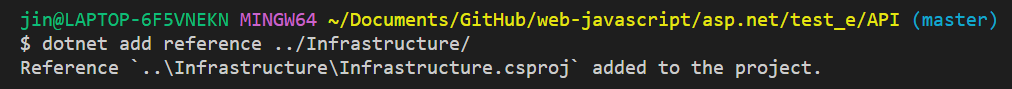
When it is done, let's go back to the root folder.
cd ..Then move to the infrastructure project to add a reference to the core project.
cd Infrastructure/dotnet add reference ../Core/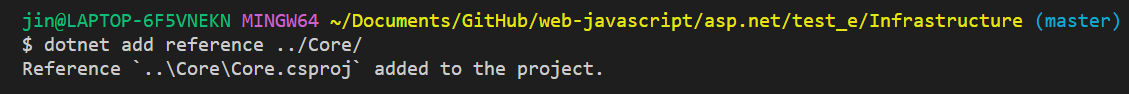
Go back again to the root folder.
cd ..Run the command below to reflect the changes we make to the structure of our project.
dotnet restore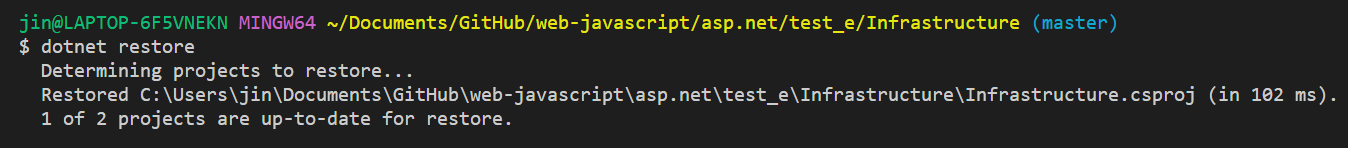
Well, that is it! We have seen 'Interface' -> 'Infrastructure' -> 'Core' architecture in .NET development here and I hope this can help you better structure your project.
References
Common web application architectures | Microsoft Learn
Common web application architectures
Architect Modern Web Applications with ASP.NET Core and Azure | Explore the common web application architectures
learn.microsoft.com
'Backend > .NET' 카테고리의 다른 글
| .NET - Cleaning Up Program File: Service Extension Method (0) | 2023.03.08 |
|---|---|
| How to create .NET web-API (1) | 2023.03.02 |
| Adding Relation to DB (0) | 2023.03.02 |
| Auto Migration and Data Seeding (1) | 2023.03.01 |
| Working with SQLite in .NET (Code first) (1) | 2023.03.01 |



