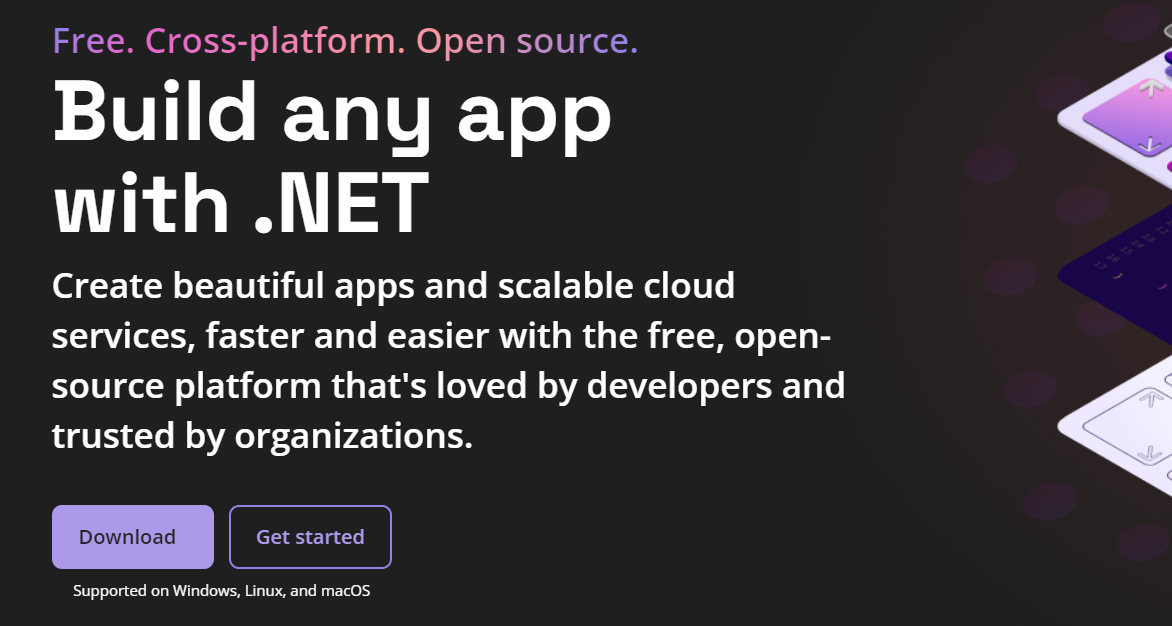
Let's see how we can get data asynchronously using Entity Framework.
Setting Up a Project
Creating an Application
How to create .NET web-API
Setting up development tools When working with .NET, we need tools to create a web application. We can download them in the link below.다. .NET | Free. Cross-platform. Open Source. (microsoft.com) .NET | Free. Cross-platform. Open Source. .NET is a develo
jin-co.tistory.com
Adding Relationship
Adding Relation to DB
Entity framework makes adding a relationship between tables easy. Let's see how it is done. Creating an Application First, let's create a .NET application. How to create a .NET web-API application (tistory.com) How to create .NET web-API Setting up develop
jin-co.tistory.com
For better demonstration, I have created three entities
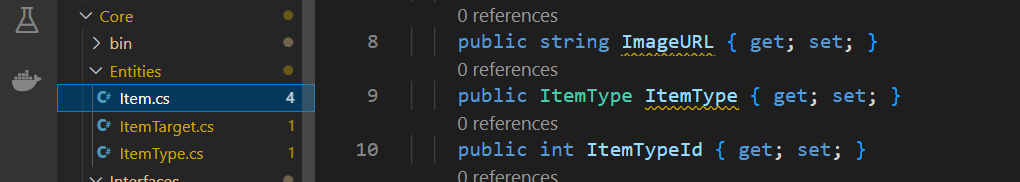
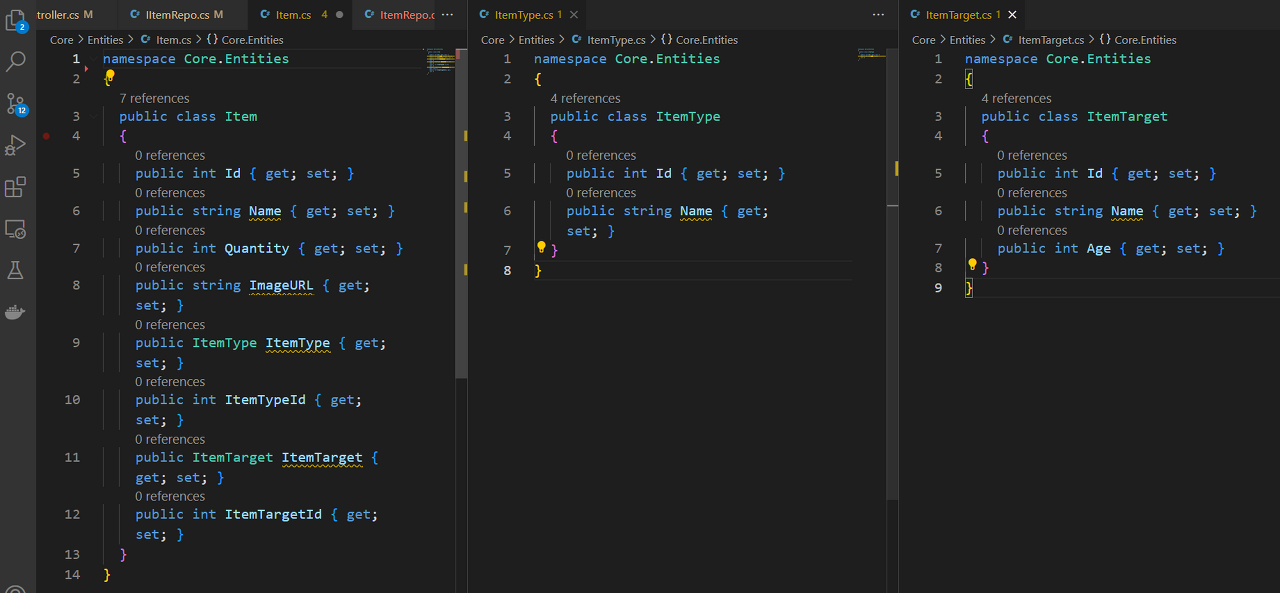
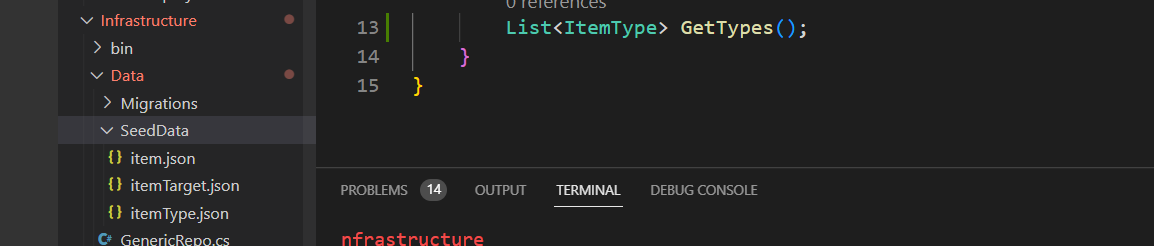
Adding Repository Pattern
Application Architecture - Repository with Service
An Interface is a kind of contract that specifies what the application needs. Let's see how we can use an interface with the repository pattern. Project Configurations Creating a Project with MVC Pattern Server Architecture - Distributing Projects Server S
jin-co.tistory.com
Adding Generic Repository Pattern
Application Architecture - Generic Repository
The repository pattern has a static type so whenever we create an entity, we have to create a repository as well. A generic is a way to restrict to a type or to dynamically change types. Let's see how we can use a generic repository for multiple entities P
jin-co.tistory.com
Setting Up Asynchronous
Asynchronous uses a type called Task
Updating the Controller with Asynchronous Methods
Open the controller class and add Task type with async and await to the methods
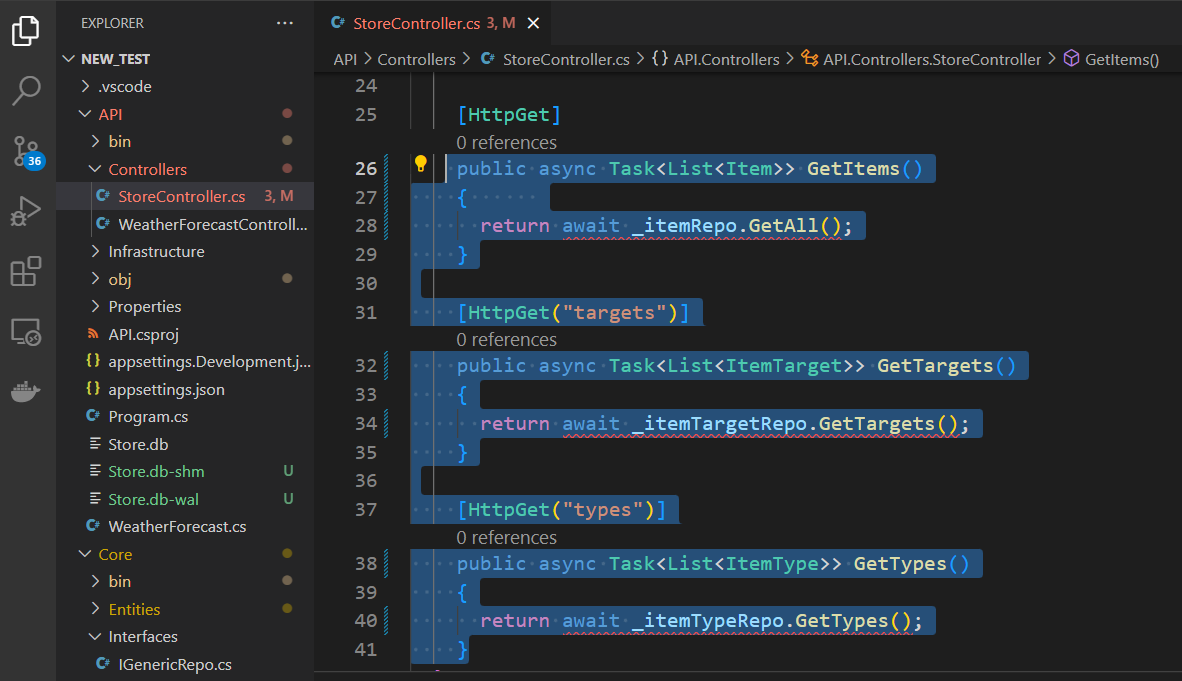
Updating the Interface with Asynchronous Methods
Move to the repository interface and update methods with Task
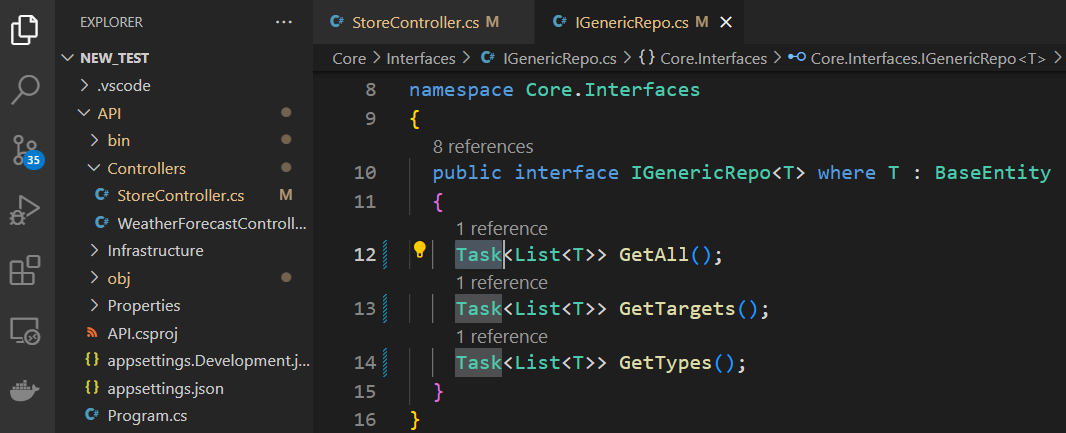
Updating the Repository with Asynchronous Methods
In the implementation class, update implemented methods to Task type with async and await to the methods
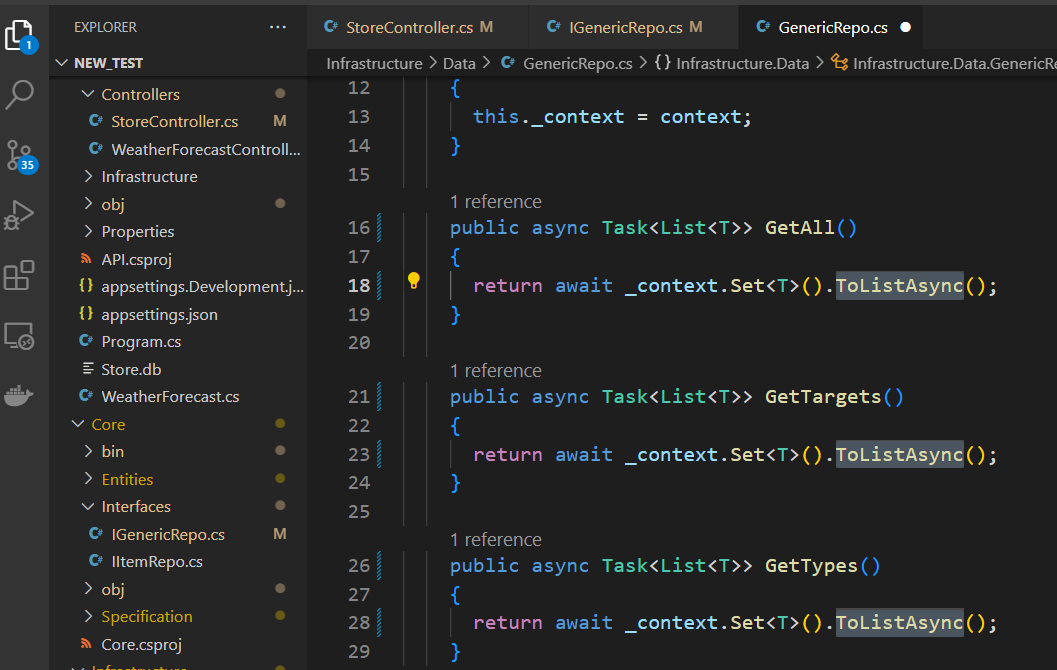
Run
Move to the API folder
cd /APIAnd run the app
dotnet watchYou will see added endpoints right away like below if you are using Swagger
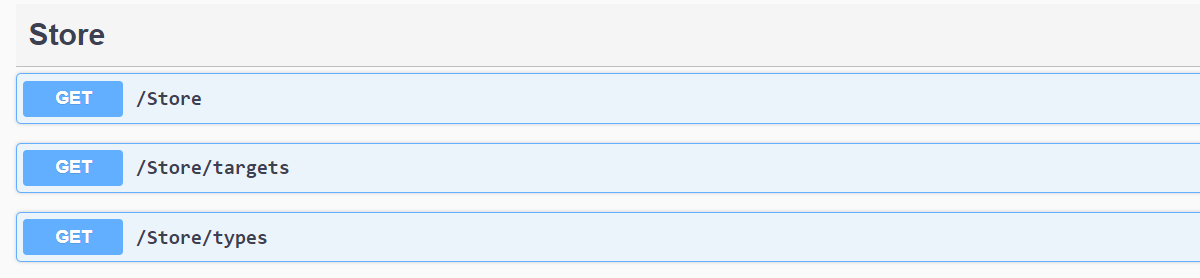
Open each and try
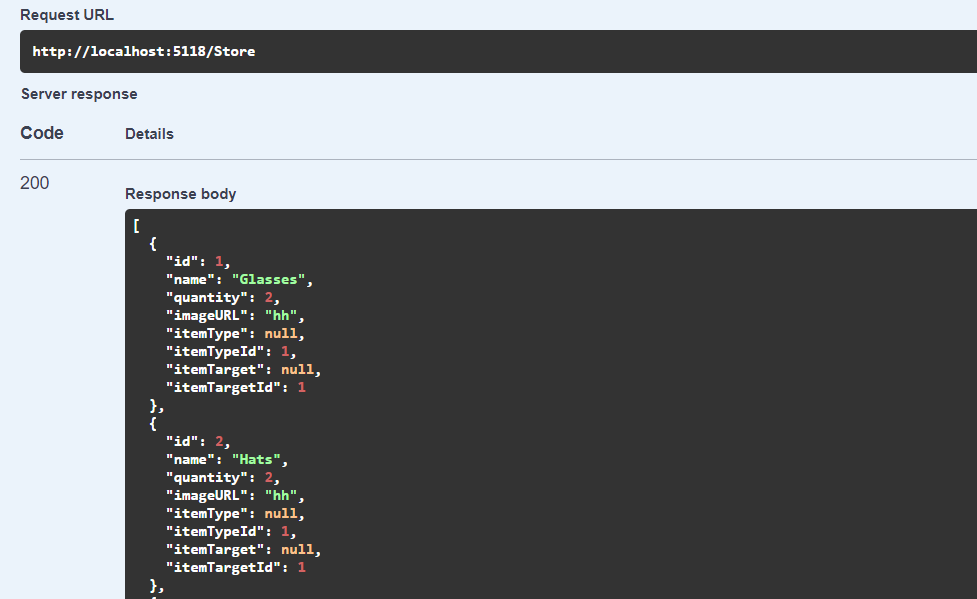
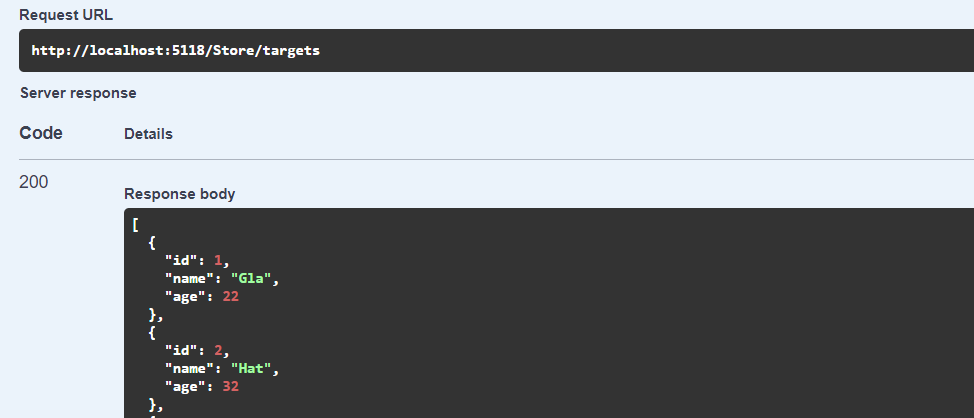

We have seen how we can get data asynchronously using the Entity Framework
'Backend > .NET' 카테고리의 다른 글
| Using Static Files (0) | 2023.04.19 |
|---|---|
| Data Transfer Object (DTO) (0) | 2023.04.19 |
| Relational DB - Getting Data including Data from Other Entities (Generic Repository Pattern) (0) | 2023.04.15 |
| Relational DB - Getting Data including Data from Other Entities (Repository Pattern) (0) | 2023.04.12 |
| Application Architecture - Generic Repository (0) | 2023.04.09 |



