
Google signal is a session based user data. The data is collected when a user who turned on 'personalized ads' in My Ad Center logs on any Google product.
※ How to set personalized ads?
Go go My Ads Center https://myadcenter.google.com/
Google 광고 관심설정
쿠키가 비활성화됨 브라우저의 쿠키가 비활성화되어 있는 것 같습니다. 브라우저의 쿠키를 활성화해야만 광고 관심설정 기능을 사용할 수 있습니다. 쿠키 활성화 방법
www.google.com
Turn on the 'personalized ads' on top right to use

Features
1. Cross-device tracking
Google signal allows different devices to share a user information. For example, if the user uses many differenct devices in the path to a purchase, say the user clicks the advertisement and lands your site then goes through some items on a mobile then, later, adds the items to a cart and finally makes a purchase on a PC. Normally the actions taken by the user would be considered done by different users. But Google signal makes possible to track users on different devices given that the users are using 'Personalized ads'. This could be a valuable marketing data to business owners.
2. Enhanced Audience and Demographic Report
By defalut, GA4 only collects regional information of a user. When google signal is turned on, it gathers additional demographic information such as the age and gender
※ Cross-device Tracking (Reporting ID)
How is is possible to identify a certain user on different devices? Google uses what is called 'reporting Id' to identify a user.
List of Reporting ID
1. User-ID
Manually creates a unique user ID and assign it to a user when the user logs in then relays the ID whenever the user moves to another device.
2. Google signals
This option uses Google signals.
3. Device ID
This option uses a unique ID each device has.
4. Modeling
Assumes a user who denided cookies using the information gathered from other users who agreed on storing their information on cookies.
Reporting Identity Options
There are three options to choose from and each option has one or more methods with a priority between the methods (A method that has less prioriy is only used when what comes before is not available)
In Google Analytics, go to 'admin' -> 'reporting identity' to change the option.
1. Blended
Priority: User - ID -> Google signals -> device ID -> modeling.

2. Observed
Priority: User - ID -> Google signals -> Device ID

3. Device-based
Only 'Device ID' is used but nothing else.
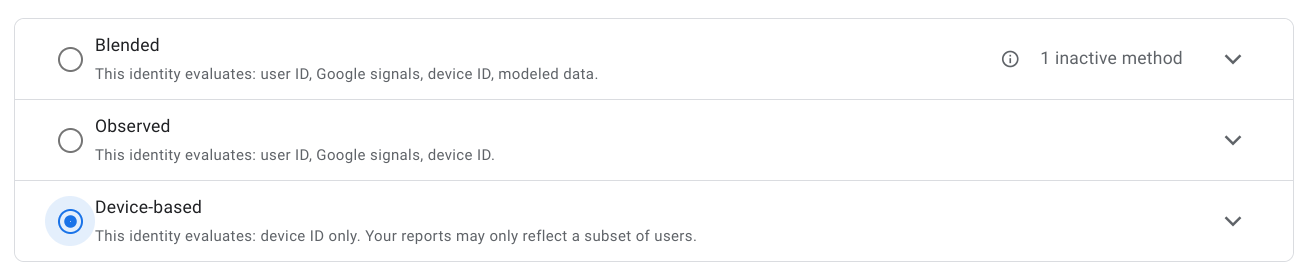
★ Both 'Blended' and 'Observed' use 'user ID' and 'Google signals' as a reporting ID. One thing to note is that they both include additional demographic information about users that can be used to identify a certain user. To prevent this from happening a thrashord is applied.
What is the advantage?
As a advertiser, you are probably wondering the benefits of using Google signal. The data gathered can be used to create a report, rematketing, and conversion inporting (these are possible with Google Analytics events but Google signal reduces duplicate data increasing the accuracy of data).
How to use?
1. GA4
In Google Analytics, go to 'admin' -> 'data settings' under the attribute -> 'data collection'. Then in the opened page, click 'get started'

Click 'continue'

Click 'activate'

By default, Google signal includes all the region. You can change this in the 'location settings'

※ You can also access Google signal page by going to 'admin' -> 'setup assistant' -> then, in the opened page, click the arrow on the 'turn on Google signals' box -> 'manage Google signals'

We have seen the use of Google signals and how to use!
References
광고 경험 맞춤설정 - 내 광고 센터 고객센터
도움이 되었나요? 어떻게 하면 개선할 수 있을까요? 예아니요
support.google.com
[GA4] Google 애널리틱스 4 속성에 대한 Google 신호 데이터 활성화 - 애널리틱스 고객센터
도움이 되었나요? 어떻게 하면 개선할 수 있을까요? 예아니요
support.google.com
https://support.google.com/analytics/answer/9383630
[GA4] 데이터 기준점 - 애널리틱스 고객센터
도움이 되었나요? 어떻게 하면 개선할 수 있을까요? 예아니요
support.google.com
'Marketing and SEO > Google Analytics' 카테고리의 다른 글
| Google Analytics Conversion, Goal Set Up (1) | 2023.03.23 |
|---|---|
| GA4 - Session (2) | 2023.03.13 |
| GA4 - Report (Acquisition) (0) | 2023.03.13 |
| GA4 - Report(Users) (1) | 2023.03.13 |
| Analytics Dimensions and Metrics (1) | 2023.03.10 |



