To get data from your Google products such as Google Ads and Google Analytics, we need something to link the site and your Google product. Google tags fills the gap and allows us not only to get data but alose to send events and conversions.
The way to insert the tags differ from one site to another and in this writing, we will see how we can set up the Google tags in Wix
Prerequisite
If you are using a free version you cannot use extensions nor insert an external script.
Implementation
You can either insert an external script using custom code or use marketing integration menu to add a Google Tag Manager.
Custom Code
In the admin page, go to 'Settings' on the left menu

So if you are on a freen version, you will see this message

To add an external script click 'add code' on top or at the bottom.

Insert the code and type in the title
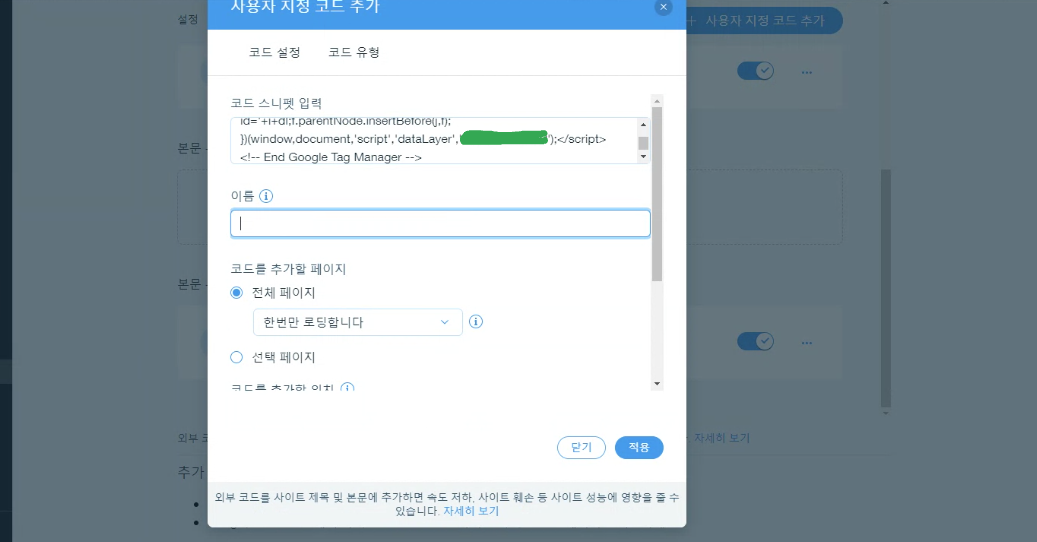
Select entire page -> Head -> click 'save'
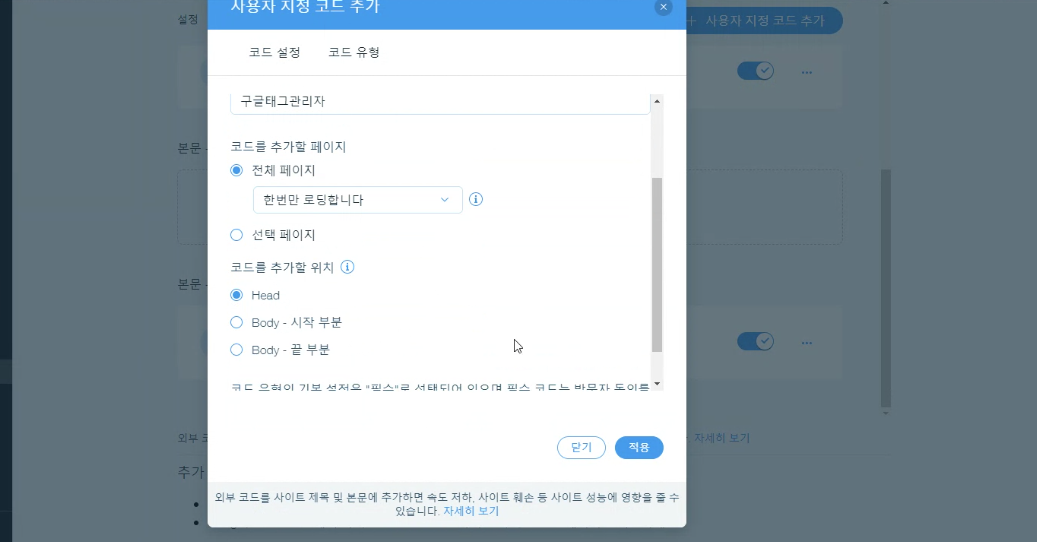
Marketing Integration
▶ Getting GTM id
Go to your container and copy the 'GTM-' id
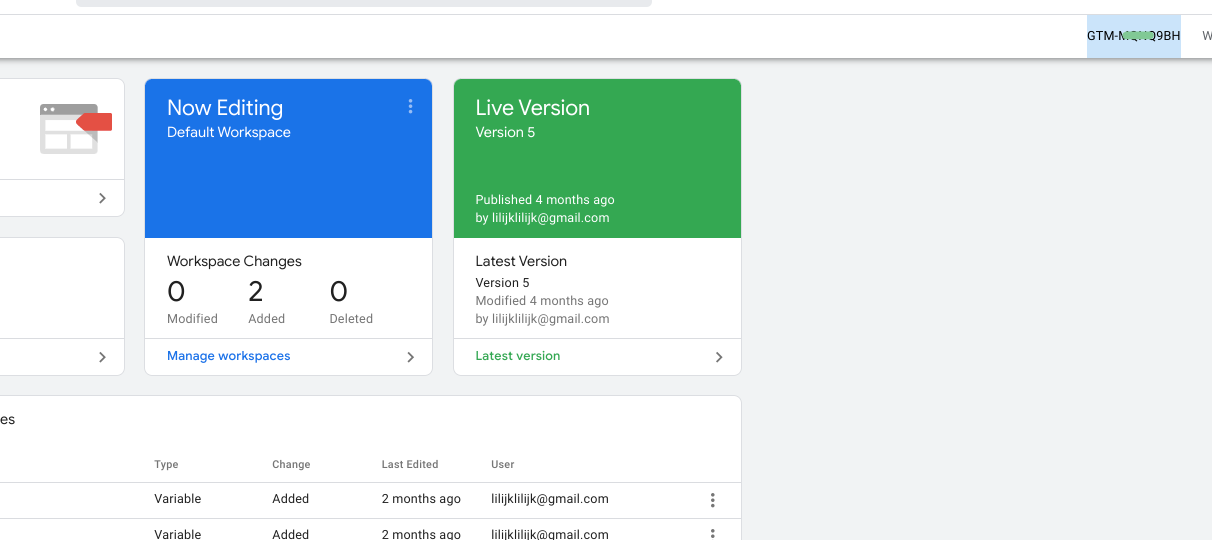
▶ Linking
In the admin page, go to 'Marketing and SEO' -> 'Marketing Integraion' on the left menu

Click 'link' -> 'add Google Tag Manager'
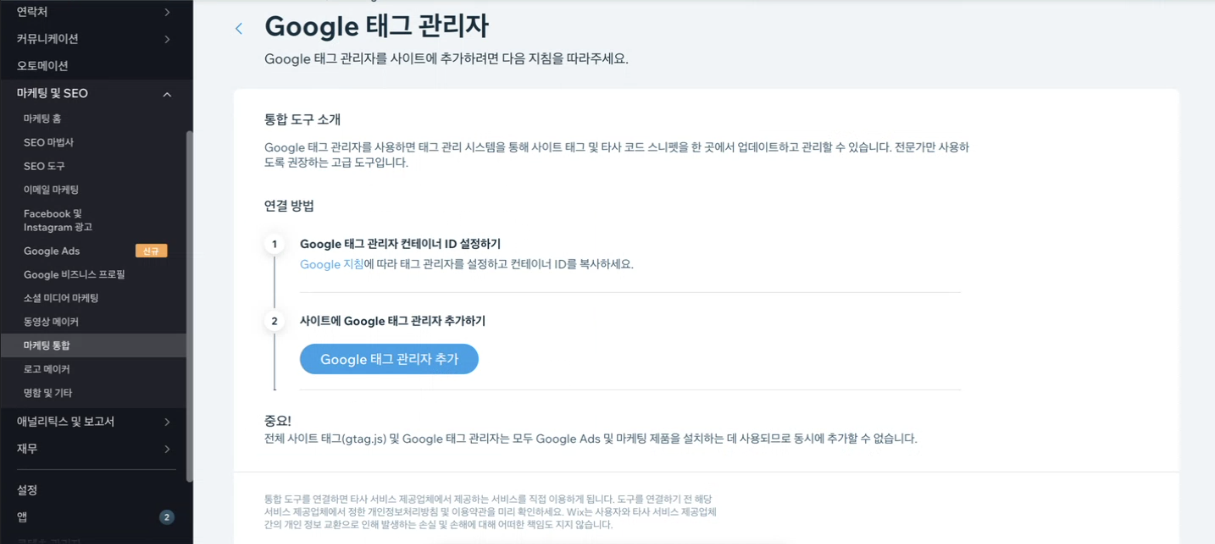
Insert the id and click 'save' (check if there are any white space before and after)
Google Tags List
Google Tags - How to add GTM Tag to A Site
For Google Tag Manager(GTM) to be able to get data from a site, we need to insert GTM tag to the site. Let's see how it is done. Implementation Open your GTM account and click the container Id that starts with 'GTM-' on the top right A modal will pop up. C
jin-co.tistory.com
How to validate the tags?
[Google Tags] - How to Check Implemented Tags
To get the data from a site to Google products. We need to a way to connect them somehow. Google global tag or GTM tag serves the purpose. But how can we make sure that it is actually implemented or other tags like conversions work fine? Let's see how Ther
jin-co.tistory.com
So far, we have seen how to implement Google tags in Wix.
'Marketing and SEO > Google Tags' 카테고리의 다른 글
| Google Tags Set Up - Wisa (2) | 2023.03.28 |
|---|---|
| Google Tags Set Up - Shopify (1) | 2023.03.23 |
| Google Tags Set Up - Iamweb (1) | 2023.03.23 |
| Google Tags Set Up - Six shop (2) | 2023.03.21 |
| Google Tags - Conversion Linker Set Up (0) | 2023.03.20 |



