
Let’s see how to implement Google Ads remarketing
Select ‘Tools and setting’ in the top menu -> ‘Audience manager’ under Shared library

On the left menu choose ‘data source’

Creating or editing the tag
Click three dots on the top right -> ‘Edit source’
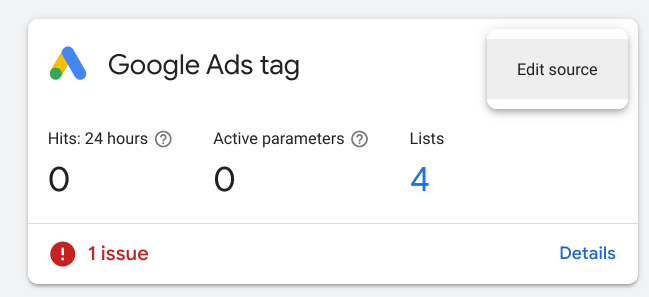
Choose the first option and click ‘Sava and continue’

Tag setup
Click ‘Details’
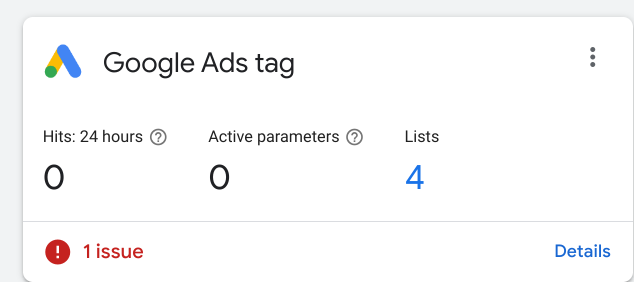
In the opened page, choose ‘Tag setup’ at the bottom. Two wasy to implement, ‘Install the tag yourself’ or ‘Use Tag Manger’
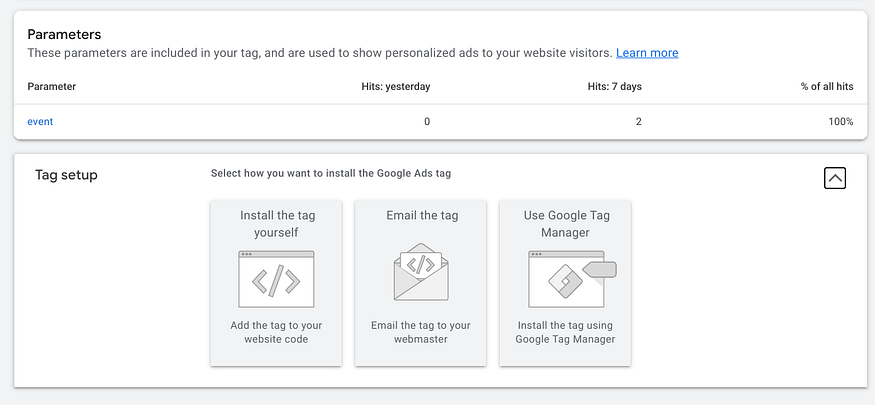
Install the tag yourself
Select ‘Install the tag yourself’ then copy the code in the box. insert the code in the <head> {insert here} </head> tag of the main html
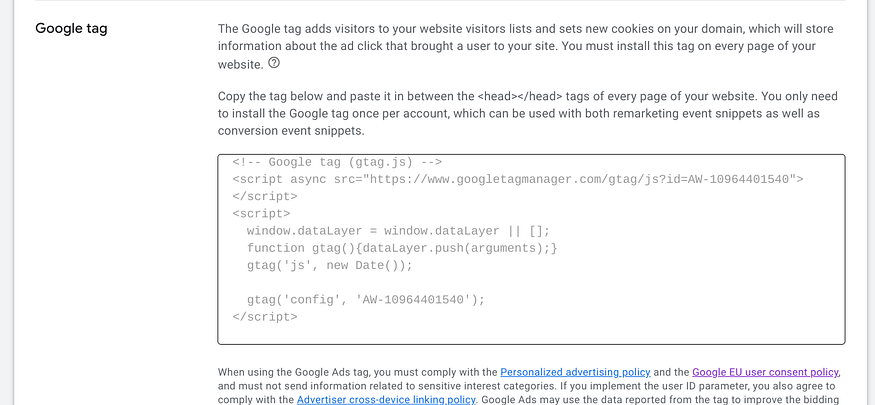
Using Tag Manger
Choose ‘Use Tag Manger’ then copy the conversion ID (numbers)

Open GTM and choose ‘Tags’ -> ‘New’

Click the first box (Tag Configuration)

Select Google Ads Remarketing

Enter the conversion ID

Select ‘Trigger’ box
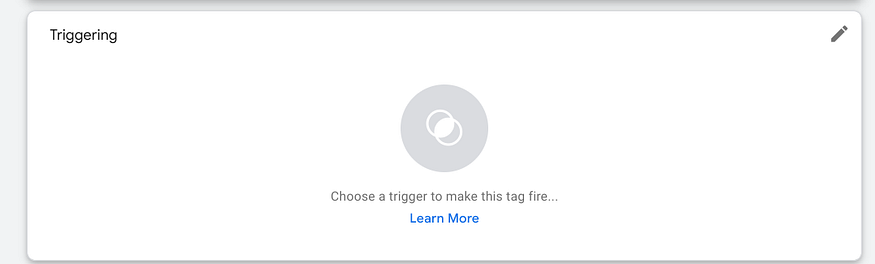
Select ‘All pages’ and ‘Save’

'Marketing and SEO > Google Ads' 카테고리의 다른 글
| Google Ads - Adding Feeds to a Campaign and Showing Only Certain Items (8) | 2023.04.27 |
|---|---|
| Audience, Segment (3) | 2023.03.27 |
| Google Ads Remarketing Campaign setup (3) | 2023.03.27 |
| Google Ads Conversion Setup (0) | 2023.03.20 |
| Google Tag Manager Account Sharing (0) | 2023.03.18 |



