Finding the Conversion Summary Page
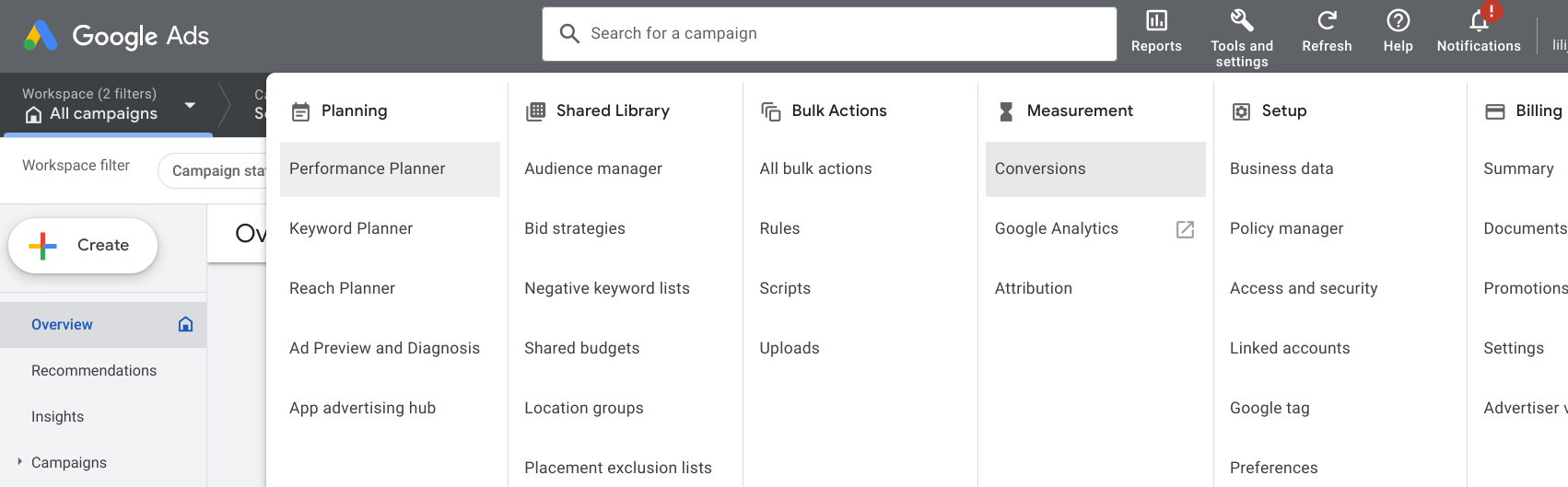

Open 'tag configuration'

We have two options to implement:
- Install the tag yourself
- Using GTM
1. Install the tag yourself
Click ‘Install the tag yourself’
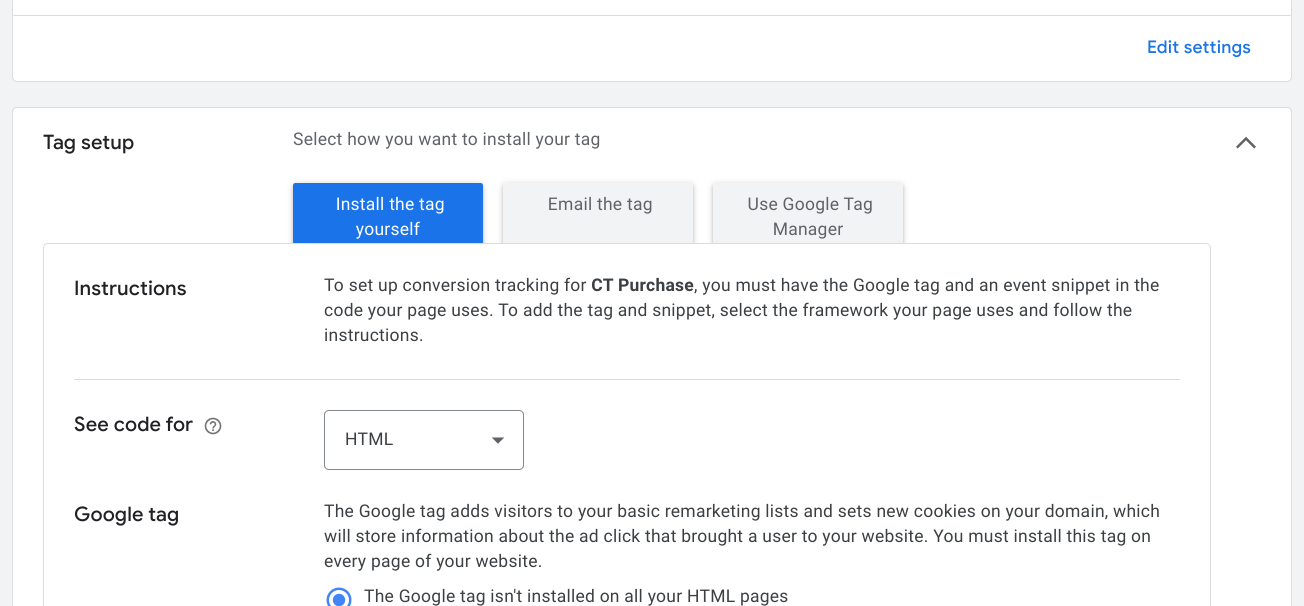
We need to check if there is a global tag with Ads configuration inserted then we have to insert the newly created conversion tag.
For the global tag (same as the automatic implementation)
- If you don’t have any global tag:
click the first option and copy the script in the box, then insert it in the <head> {here} </head> main html
- If you have a global tag inserted but it does not include this Google Ads account configuration:
add the ‘gtag(‘config’, ‘AW-00000000’) to the global tag script
- If you have a global tag in every page with Ads configuration:
No action needed
For the conversion tag
Choose ‘Page load’ as you have to specify the firing event anyways
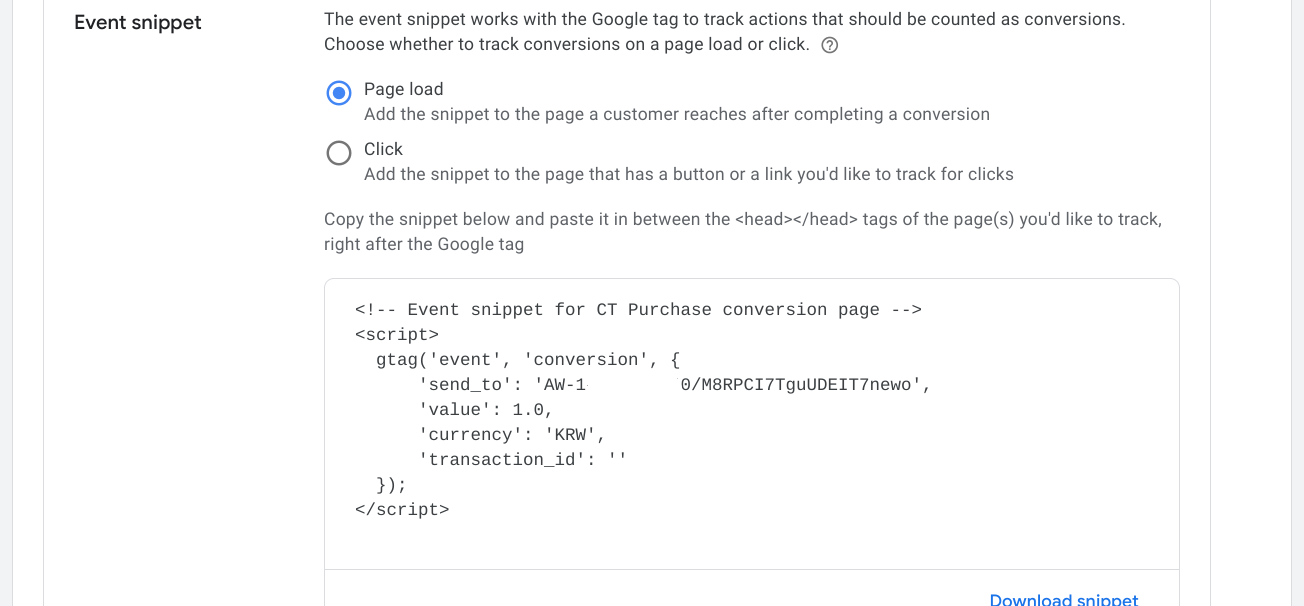
Then, insert the tag above with the event you want to fire this into a specific page or into the main html <head> tag.
2. Using GTM
Click ‘Use Google Tag Manager’. Then you will see ‘Conversion ID’ and ‘Conversion label’. Note these as we need them later.
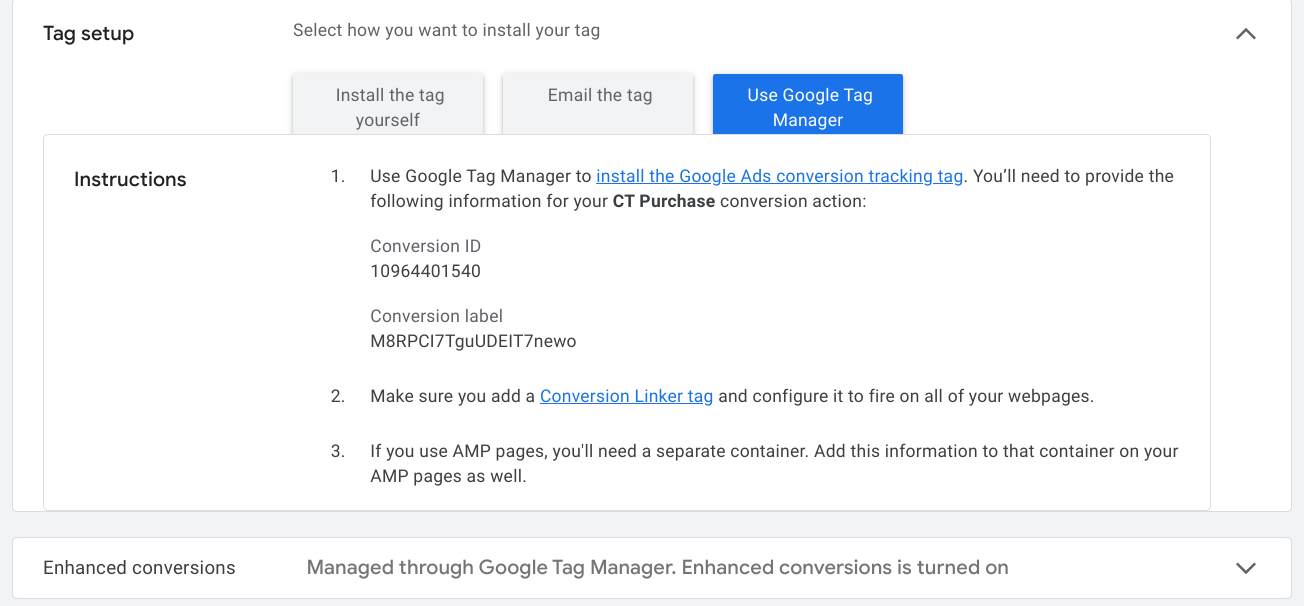
Go to your GTM container and click ‘Tags’ under Workspace then click ‘New’ on the right side
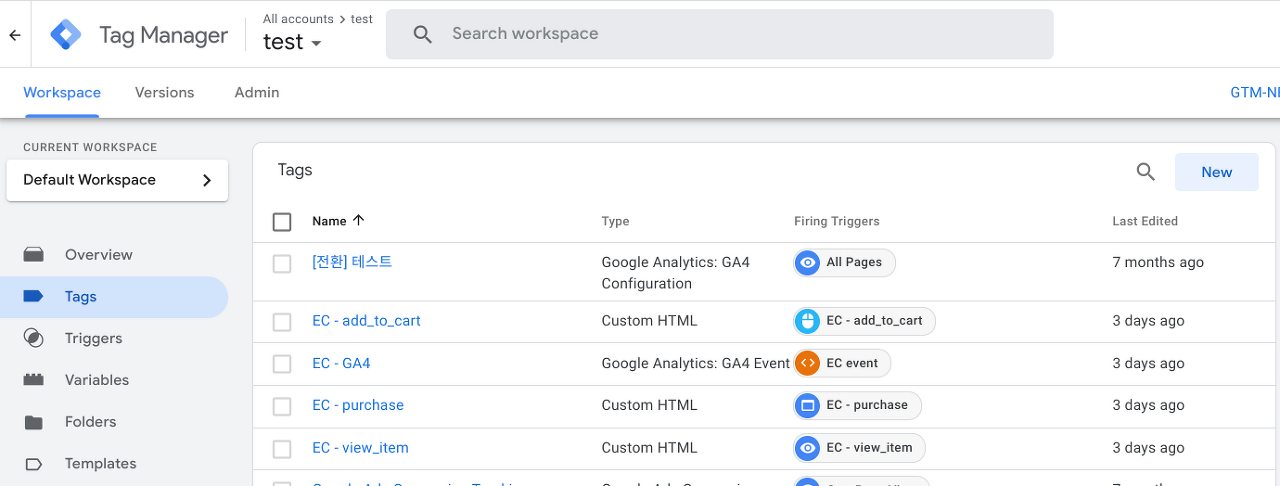
Click ‘Tag Configuration’ box (any where in the box except for ‘Learn More’
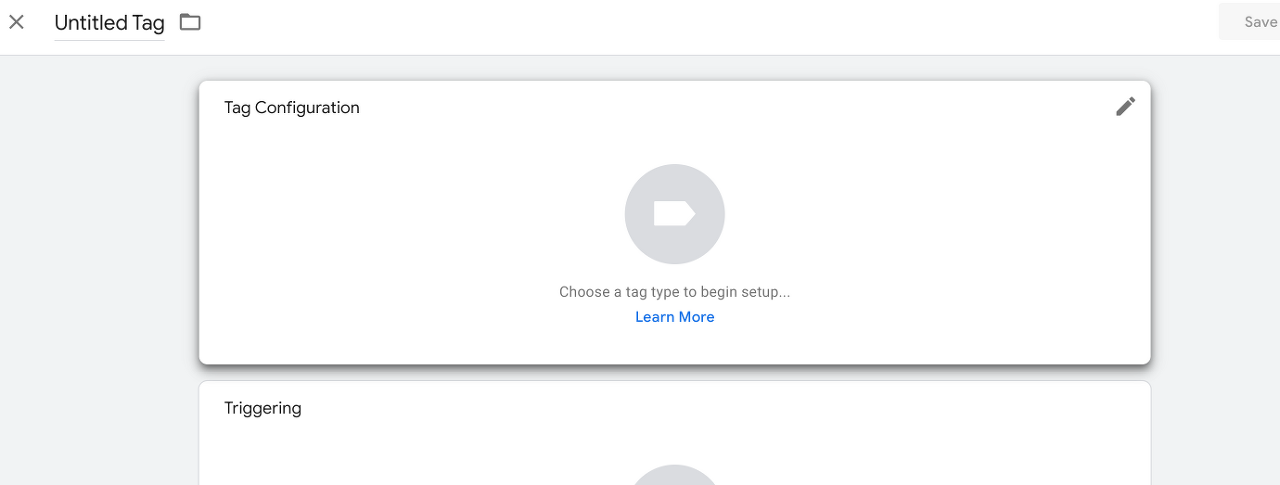
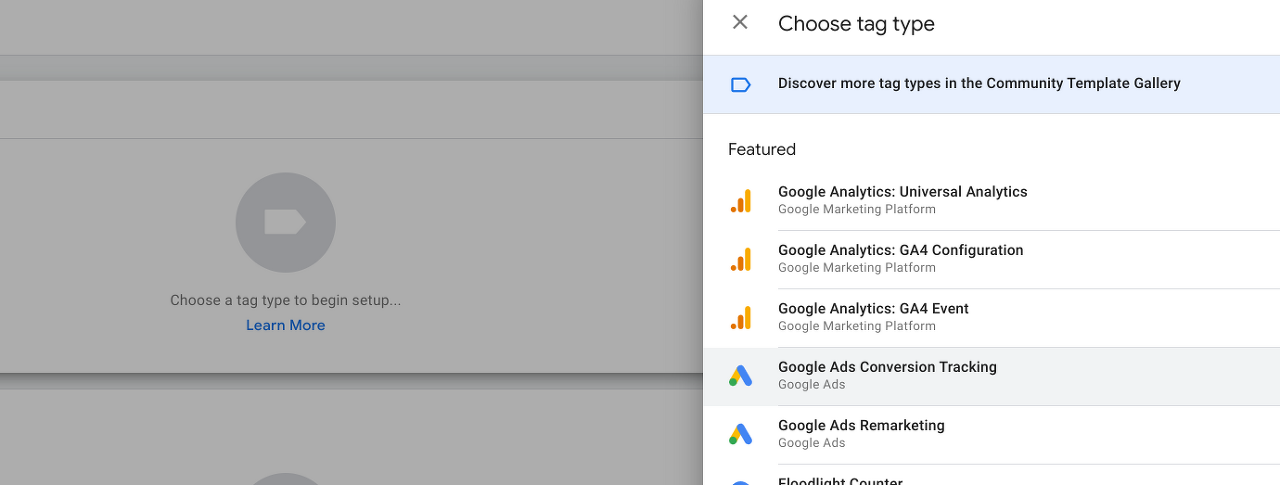
※ If you are missing a conversion linker, follow this instruction
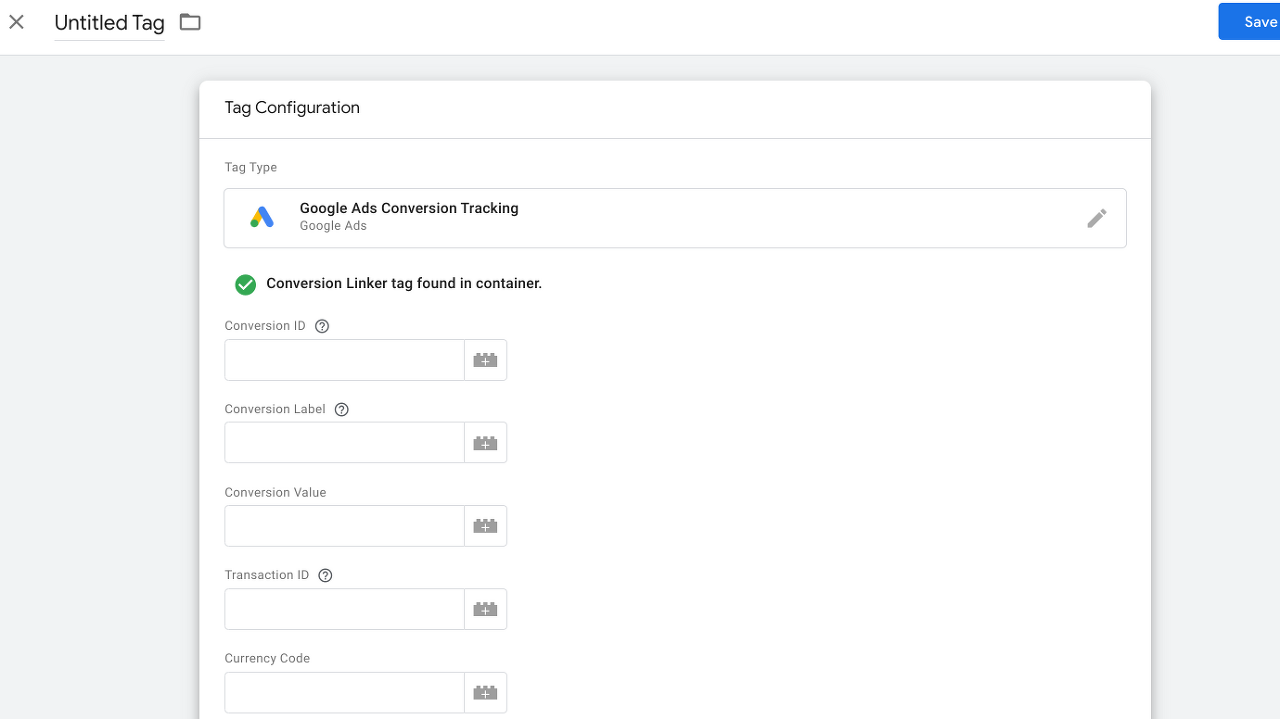
Then click ‘Triggering’ box at the bottom (you can also set this in the previous page)
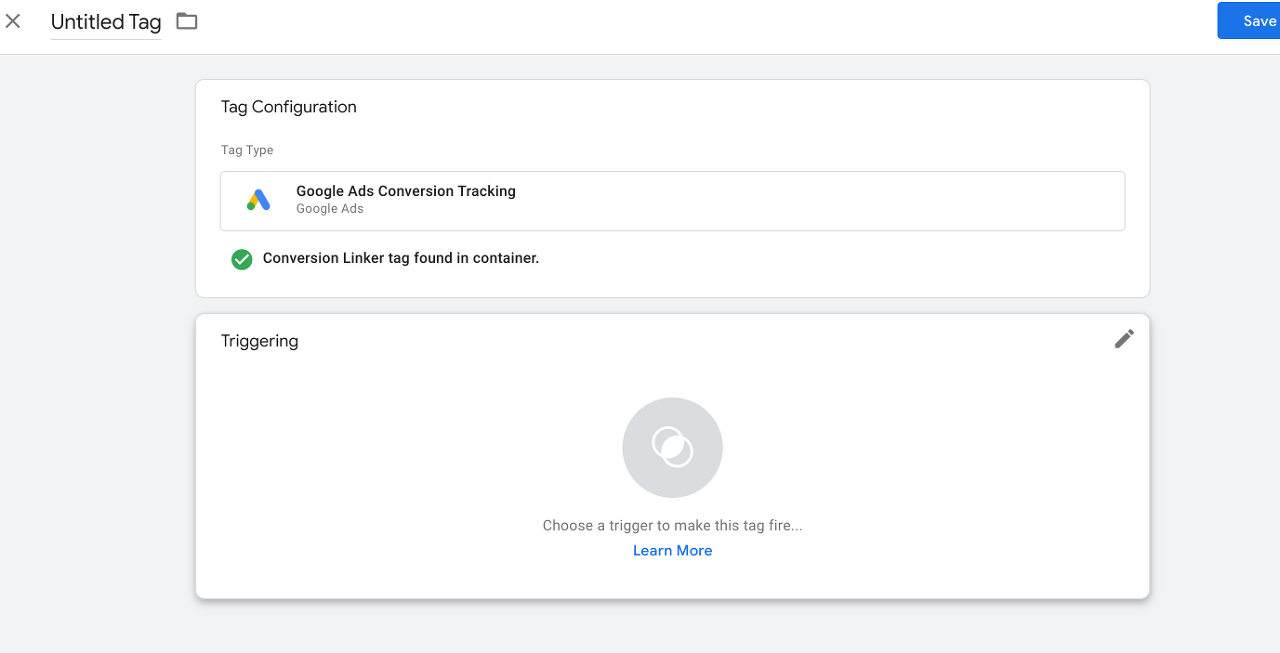
Choose a desired trigger (if you need to create your own click ‘+’ button on the top right corner) then click ‘Save’ (leave the rest as the default) on the top right corner (you might be prompted to create a conversion linker)
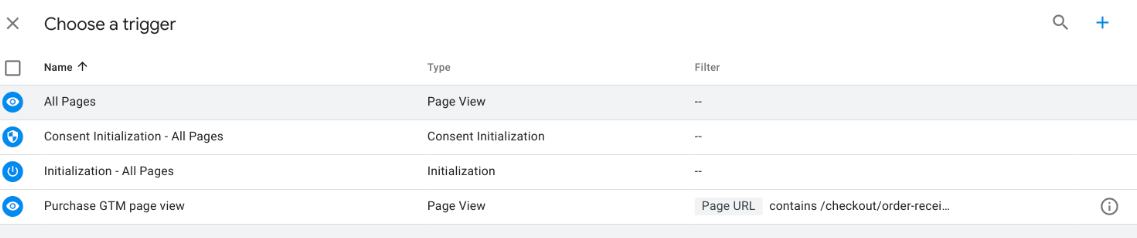
Conversions like mentioned in the opening can provide visualized information about how effective your advertisement is. I hope this instruction can help you set up a conversion in Google Ads.
How to Check Tags
[Google Tags] - How to Check Implemented Tags
To get the data from a site to Google products. We need to a way to connect them somehow. Google global tag or GTM tag serves the purpose. But how can we make sure that it is actually implemented or other tags like conversions work fine? Let's see how Ther
jin-co.tistory.com
List of Triggering
'Marketing and SEO > Google Tags' 카테고리의 다른 글
| Google Tags Set Up - Six shop (2) | 2023.03.21 |
|---|---|
| Google Tags - Conversion Linker Set Up (0) | 2023.03.20 |
| Google Tags - Google Ads Global Tag Set Up (1) | 2023.03.20 |
| Google Tags - How to add GTM Tag to A Site (1) | 2023.03.15 |
| Google Tags Set Up - Cafe 24 (0) | 2023.03.14 |



